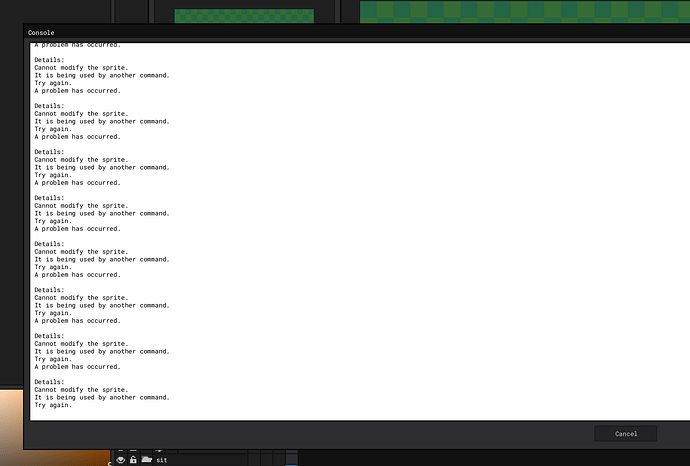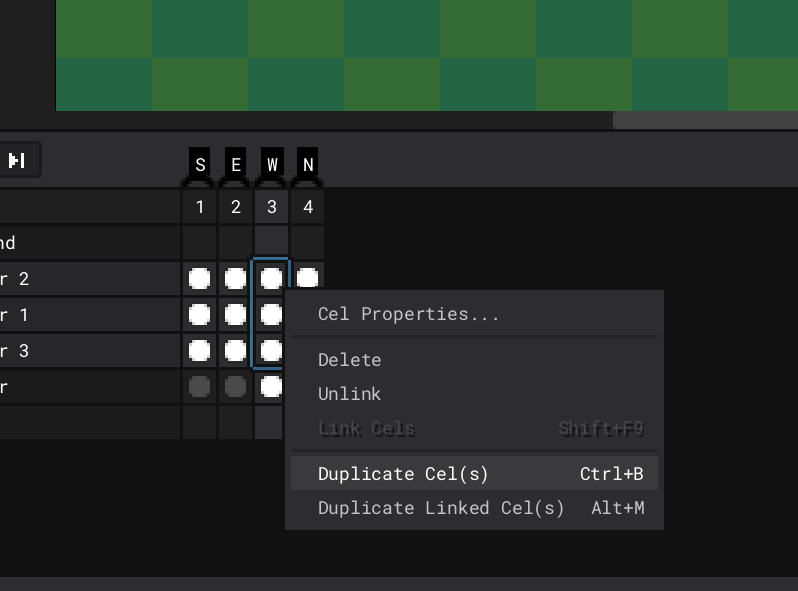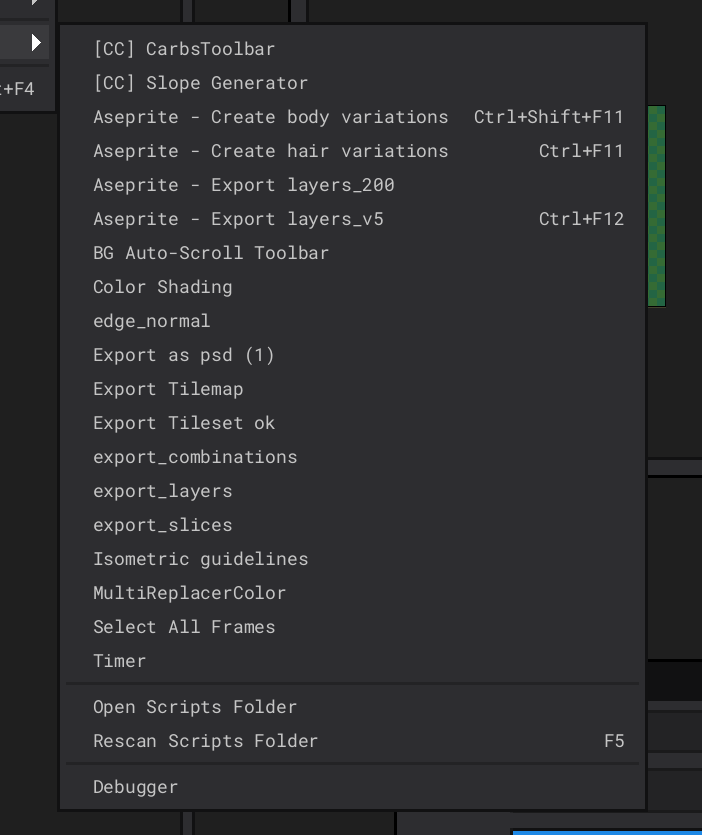v 1.3
When I want to duplicate a frame in 2 or more layer at the same time, Aseprite is blocked for some seconds, then I receive the following console message:
"A problem has occurred.
Details
Cannot modify the sprite.
It is being used by another command.
Try again."
But finally, after closing the window, the duplication is applied.
No problem duplicating a frame in just one layer.
If the duplication is with 3 layers, for example, the console shows this message like ten time in a row.
I have my own shortcut for sprite duplication (control+B)
Attaching pic. I can show this in a video in Twitter if need it.
choosing 2 or more cells in different layers, clicking in duplicate cells (with right click or shortcut) and then the delay, the console window and the duplication.
EDIT: Dragging - ctrl also show the same window
EDIT 2: If I duplicate cels again, I have the window (almost blocking the app), if I keep the duplication it makes it smoothly as usual. So weird. I will keep experimenting.
it’s weird… the same happens if I remove 2 or more layers (selecting and supr). So maybe it’s because a conflict with my actual configuration. I have a good bunch of scripts installed.
Probably is some script, would you mind to share the list of scripts you have installed?
We’ll need a list of URLs to download the scripts, or you can send me a compressed .zip in a private message here in the forum. Anyway probably the most problematic things can be extensions (if you have some installed extension, not just scripts).
Ok, I removed all the scripts I didn’t need, and it seems that it’s working as usual.
My bet is in Go To Layer or Tag.aseprite-extension that is a kind of search command + windows (btw, very useful). So everything looks good now!
Gracias, David!
I’ll take a look to that Go To Layer or Tag extension (I guess you meant Go To in Aseprite by Kacper Woźniak ? ). Glad to know it works now! ![]()
Yes. That one.
Beautiful update, man. I really want to dig in the new tilemap features.
Still happening this. I’m not able to find the pattern because it doesn’t happen the 100% of the time, but it happens a lot.
Error window when:
- I flat 2 or more layers.
- I delete 2 or more layers (even when I control+z (undo) after adding 2 or more layers)
- I duplicate frames in 2 or more layers in the timeline
- I duplicate 2 or more layers.
- I control+z (undo) after moving with the cursor 2 or more layers in the timeline.
- I create a group with 2 or more layers
In general terms, any action that implies modify frames (add, delete, duplicate) in more or two layers, in the timeline or in the layer list, shows that window. The action works but you have to close the window.
Considerations: - If I restart the app, the problem doesn’t show after a while. Not sure if having multiple tabs is related with the issue.
- I removed all the scripts and extension (except a couple of exporting scripts that they shouldn’t affect)
- I changed a lot of shortcuts. I’m saying this cause sometimes if I flat layers with secondary click, instead with shortcut, the message doesn’t appear.
- I’m using a custom theme. I will test this issue with the default theme (update: stil happening).
Next step: I will re-install, add my shortcuts and theme, and lets see…
With a soft uninstall - install from steam ( themes, shortcuts weren’t remove from the installation folder) same problem.
With a hard uninstall - install from steam (from scratch, but I added shortcuts and scripts) same problem.
Next step, I will test it without any scripts. UPDATE: no.
My only clue is that there is a specific trigger that causes this behavior. I’m searching for it
I think I got it!
I’d put my money on that it’s related with the Layer Properties window.
When you copy-paste something in “Name” and let the properties window opened, is when problems start.
Attaching a gif with the following steps.
- Moving frames, deleting layers - OK
- The same with the Properties Layer Window open - OK
- Copy the name of a layer, paste it in other one, keeping the Prop Layer window open, moving frames / deleting layers = NOT OK, aseprite freezes (depending on the amount of frames can be a long time) then error message window
- Closing the window and moving frames, deleting layers - OK again
Link to the video here:
WeTransfer - Send Large Files & Share Photos Online - Up to 2GB Free
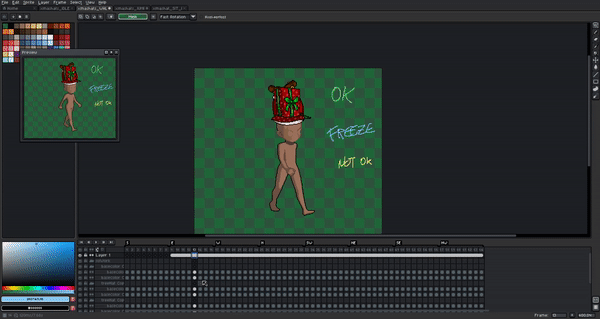
Thanks @apoonto for the detailed bug report and the video, I’ve taken note here: Error messages when deleting multiple cels at the same time · Issue #4204 · aseprite/aseprite · GitHub and I was able to reproduce it ![]() we’ll try to release fix ASAP
we’ll try to release fix ASAP
This problem no longer occurs since a few weeks ago.
Gracias David, eres un portento!