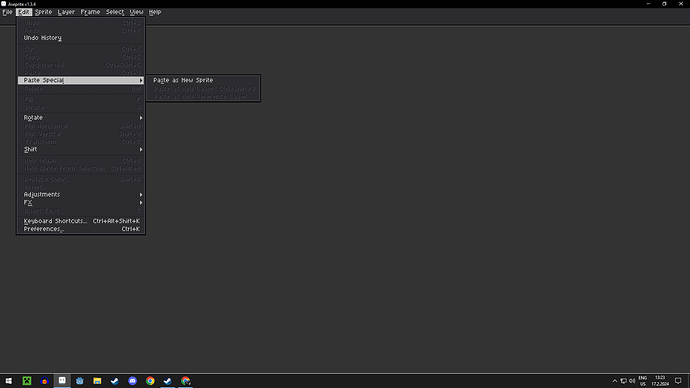It be nice if pressing the key bind for Paste on the home screen automatically created a new sprite and pasted it automatically. I know when creating a new sprite it pulls the sprite dimensions from the clipboard, but this suggestion basically just optimizes that process into one button.
I like this idea ![]()
1 Like
We’ve just released v1.3.4 today and it has this little feature ![]()
4 Likes
pressing ctrl v in home screen when I have copied something does not automatically paste and make a new sprite
Did you update Aseprite to v1.3.4?
Yes I did. when I copy something and open aseprite and press ctrl v nothing happens.
but if I press edit and go to paste special then it works
Could you please share a screenshot of the Edit menu?
The problem here is that you don’t have the Home tab, this will work if you are in the Home tab (without Home tab it will not work).
In a future we could make this work in main window when there are no tabs at all.
Oh ok thanks it works now