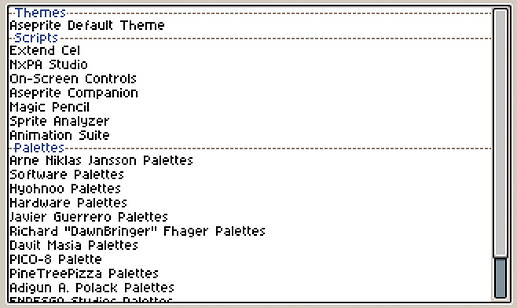I’m trying to read the contents of a small *.ini file and insert it’s items into a combobox dropdown. Is there any way to add the ini [SECTIONS] to the combobox as non-selectable separators?
Example:
—Section One—
Item one
Item two
—Section Two—
Item one
Item two
etc.
(see image for an idea of what I’m after - I want these, but in a combobox)
Alternatively, does the API provide access to this kind of selection list? I’d be just as happy with using this in my script, but I can’t figure out what it’s called to find the docs!
Any help is appreciated! Thanks in advance!
1 Like
Sadly, the current version of the API doesn’t allow for either.
There is no option to use separators in combo boxes, even though native widgets use them, and the list widget is also unavailable for scripting.
There is however a solution that is almost identical. If you use a dialog consisting of separators with text, providing sections, and radio buttons - you get the exact same functionality as the big list widget.
@thkwznk Ah, that’s a shame! I’ll have to come up with something else then. Thanks for the info.
Unrelated: I just downloaded Magic Pencil and it’s awesome! Thanks for that too!
1 Like