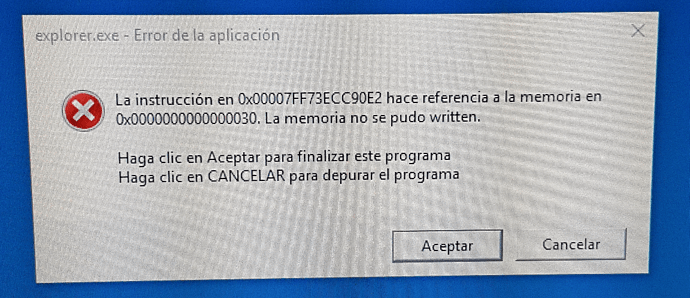Since Aseprite is available to the public, I’ve received only two three several bug reports (from Windows users) with saved files filled with null bytes (or at least that is what I remember), both reports happened in this month (one with .ase files and .png files, other one with a .ase file). I’m not sure if there is a new problem on the latest Windows version (10?) suspending the PC without syncing the file cache on disk, but I doubt it’s related to Aseprite itself (also it happened only on Windows).
Anyway if you find a similar situation, please reply to this post.
Check these links:
-
Save: Flush to disk after writing to file · Issue #9589 · microsoft/vscode · GitHub
-
Save: Flush to disk after writing to file · Issue #9589 · microsoft/vscode · GitHub
-
Save: Flush to disk after writing to file · Issue #9589 · microsoft/vscode · GitHub
The fact that other applications have the same problem means the issue isn’t with the applications, but with the OS, file system, kernel, hardware, or something down below.
But the fact that Sublime doesn’t seem to have it, by using the FlushBuffers operation, means we can at least be as good as them. This doesn’t mean the problem won’t exist, we’re just going to narrow down the time window in which is it possible to occur. A crash is always a crash, and very little can be done about a crash at the right time.
-
FlushFileBuffers function (fileapi.h) - Win32 apps | Microsoft Learn
A fix was implemented with: aseprite changes + laf changes