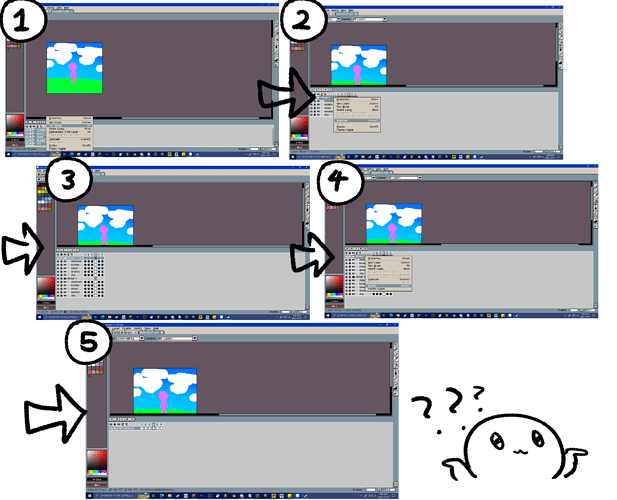(1) Immediately after grouping layers to replicate with the “New Group” feature,
(2) If you clone that folder with “Duplicate”
Graphically, only replicated folders are marked as selected, but in reality, there is an error that even the folders from the source that are not replicated are selected together.
(3) So, immediately after “New Group-Duplicate”, when the group is merged into one layer as “Flatten”, all the original folders that are graphically marked as not selected are merged into one layer.
To achieve the moves you want,
If you enter 1->2->3 continuously, it does not work properly
1->2->[The process of selecting a new folder to merge]->3
You have to experience the inconvenience of having to + there is a visual error.
The version is 1.2.40.