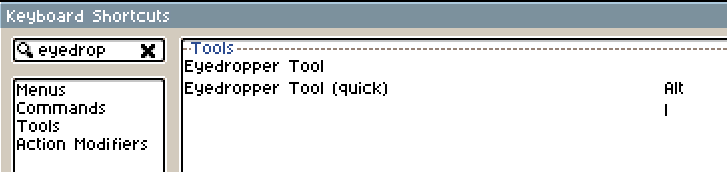I am hoping for this feature. Example: you’re on pencil " B " , push " I " once you selected the eye dropper, long press " I " you selected the eye dropper but when you release " I " you’re back on the pencil. That would increase my workflow so much. This goes for all the drawing tools.
Howdy BMonkey0110… you can set this up in Edit -> Keyboard Shortcuts. You can assign the quick keys to do this.
eg when I hold down CTRL my brush changes to the eraser, and goes back to the brush when I let it go. The only trick is finding unassigned keys!
1 Like
Hi @BMonkey0110, as @wolliel said, you can configure the I key for Eyedropper Tool (quick) in Edit > Keyboard Shortcuts, E.g.:
(by default the Alt key is already assigned to the eyedropper in the “quick” mode, to be used only when the Alt key is pressed)
Thank you. Very useful.