When compiling, everything works smoothly until I get to:
ninja -C out/Release-x64 skia modules
I’m not sure why but after running this command, it fails while compiling, and ends the process. I’ve been searching far and wide for assistance but haven’t really gotten far.
I’m running High Sierra 10.13.6 and Xcode 9. Some help would be greatly appreciated.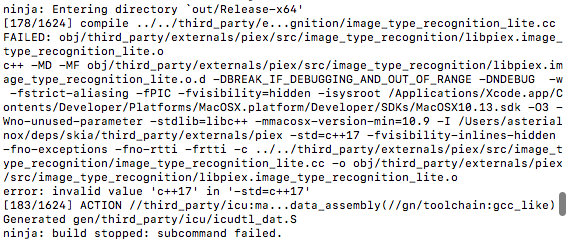
Your version of llvm/clang that is bundle with your XCode 9 is too old and doesn’t support c++17.
The support of c++17 is supported from the 9.3 version, which version are you using?
Ah I see, yes I am using xCode 9. I’ll upgrade real quick.
I got XCode 9.3 installed, and everything up to the same point, however now I have a different error.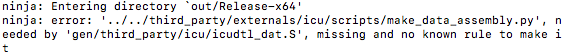
I believe I’ve gotten further to the origin of the problem here. When attempting to install Skia, this happens. python tools/git-sync-deps command - Pastebin.com Would be nice to have some assistance.
Why did you have a ssl error 
Are you using a corporate proxy ?
I’m not entirely sure what that is, is it bad?
Are you on a corporate computer ^^ ?
Sometime company man in the middle the traffic for security reason. In those case, the certificate emitted when you reach github.com is not emitted by github but by your company.
It can be a reason why git is upset.
After checking I don’t think I am, no.
Could you try to run the following command in a terminal.
curl -v --head https://github.com
And put the result into pastebin
Everything is OK.
No ssl interception, no proxy.
Strange that git clone doesn’t works :O, you always have the same error than your first pastebin if you retry ?
Yeah, I just ran it again, specifically python tools is what’s giving the problem.
by some miracle i managed to install everything and now onto the final step, and here’s the new error final step issue yet again - Pastebin.com then there’s the problem of figuring out how to run it
nevermind i got it figured out, thanks for your help though