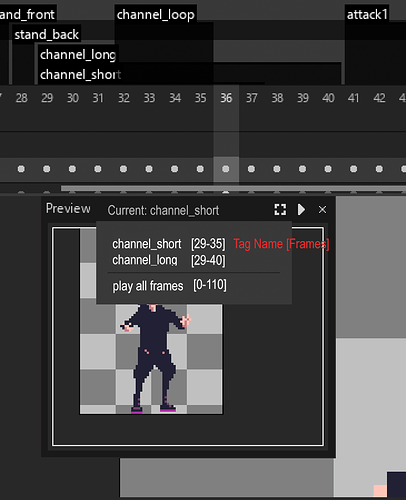I normally have multiple animation tags which start at the same frame but end in different various frames. Currently I can select the starting frame but there is no way to indicate which of the tags to play if they all begin at the same frame.
Solution 1:
Right click on the Tag and select “Play in Preview”
Solution 2:
Create a drop down or submenu in the preview window. The list will contain the current animations that the current frame is contained within. An animation will be specified to play the current animation preview. Note: that the animation timeframe for 2 animations (channel_short and channel_long begin at fame 29.)