I think the font lost over 1/3 of its width compared to the original draft, before I posted here anything. The j was squeezed together since it visibly goes below the base line and shouldn’t get confused with the i. I’ll admit that your (the original) j looks better than this compact one though. So, while the compact version stays, I can still export version with the j you want for you. Only there’s another thing to consider. The way font spaces letters. Here’s an illustration what I mean by it.
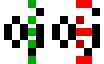
The font thinks they have 1 pixel space yet visually there’s mostly 2. I would have to adjust that manually in order the j not to be so lonely. Fortunately, I found out that besides FontForge and ShoeBox, there’s such great solutions like Glyphr, Fonstruct and BirdFont, that give bit more options than BitFontMaker2. So when I get more into fonts, I can fix your j as an exercise then.
Anyway. Since the stretching turned the p identical to the P, I had to adjust that. I was also pointed out that A was quite similar with the R, so that was changed. 4 lost a pixel to look less similar to Y. And I’m unsure about the y since it looks different on different screens. So here’s how it looks right now:
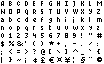
(Just ignore the j for now, I’ll export special version for you)
The spacing problems I had might be caused by my text editor. So I’m not too worried about that any longer.