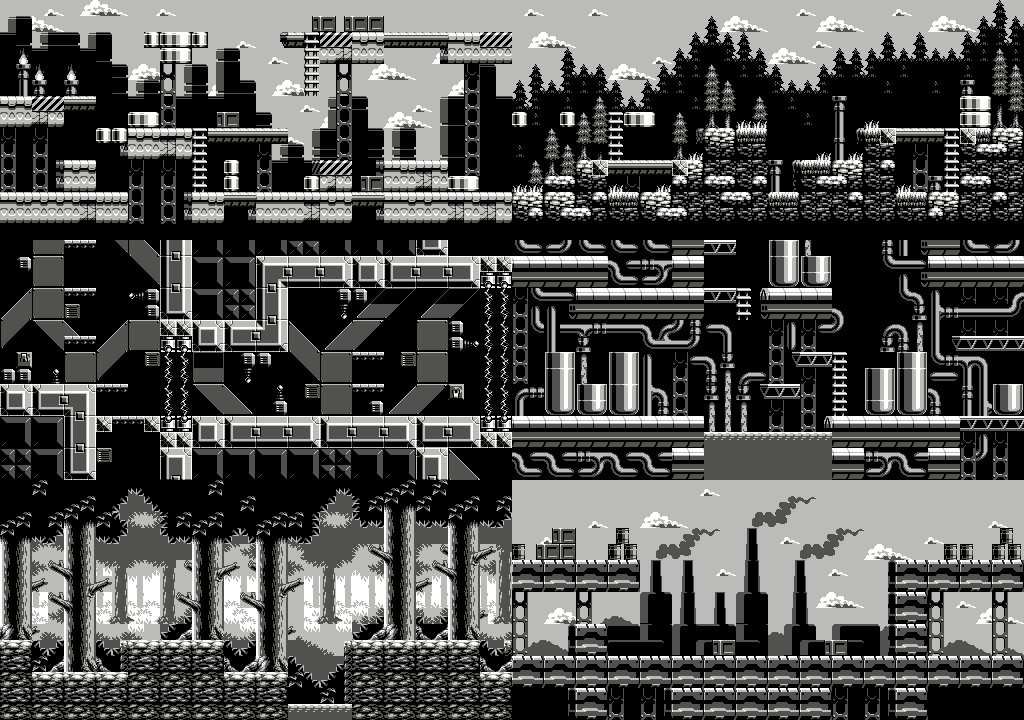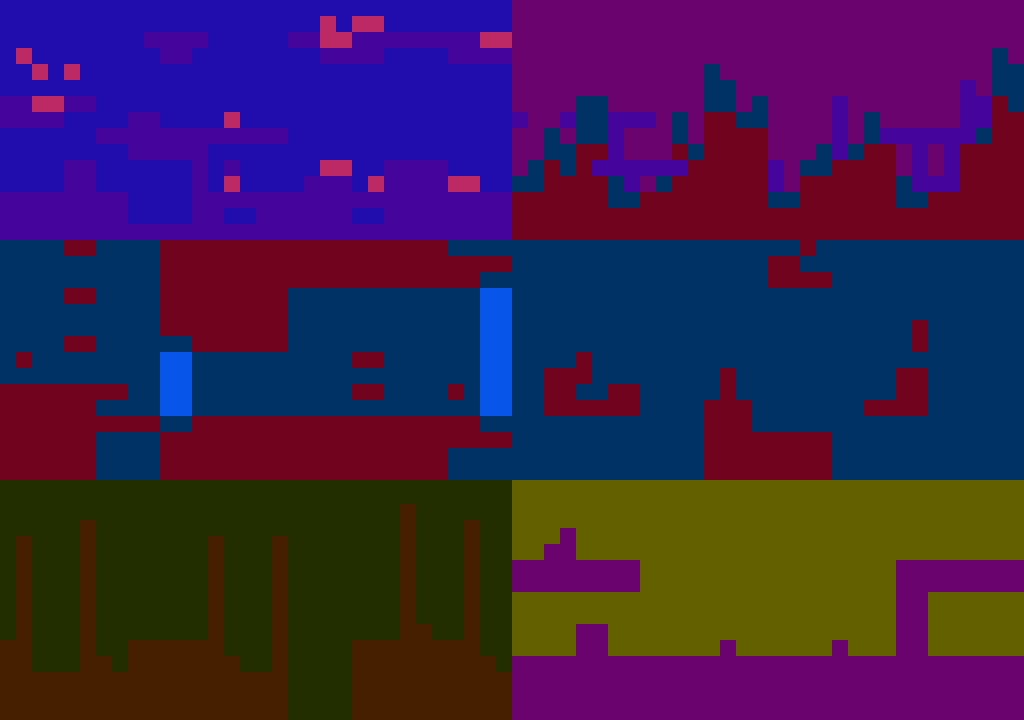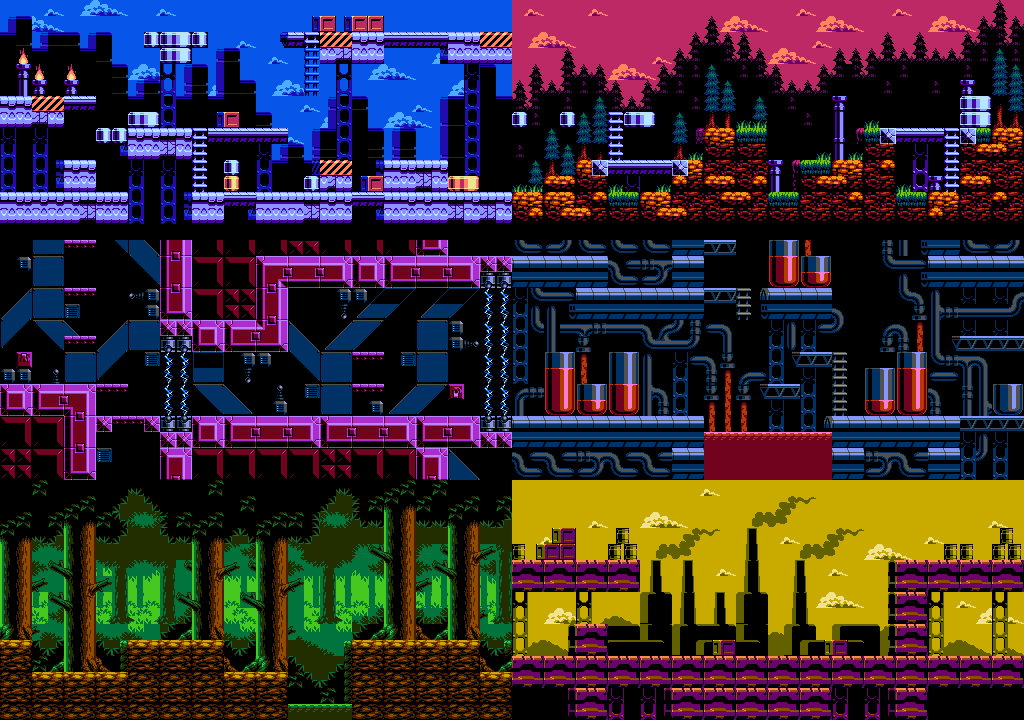Pro Motion can do this with a layer effect.
The base image:
The colour offset layer:
The result:
Using a layer effect has the benefit of also working with non-tile layers, so for example, you could paint a base layer in greyscale and then paint on a separate layer to select “material” kind of like non-destructive shading. (General appeal?)
Pro Motion is unfortunately limited to a single tileset per image so have to pollute the tileset with tiles for the subpalette offsets. Aseprite could do this better with a separate tileset for the subpalette offset layer.