After saving a brush and using it in asprite, it works great, until I try to us it in tile mode. While in tile mode the brush becomes slightly deformed, any way to correct this? I’m assuming this is a bug, but if not can someone tell me what I’m doing incorrectly? Thanks!
Hi @Joshua, I might need some extra details. Can you attach some example image and how are you creating the custom brush from that image and then using on it?
Hi @dacap. I am having this issue regularly with brushes and tiled mode. I am creating the brush by selecting only the pixels in the brush I want (with lasso, not by rectangle). Brush looks mangled when placed while tiled mode is switched on. When tiled mode is switched off brush is back to normal when placed on the canvas.
Edit: I am using v1.2.8 x64 Windows version on Steam
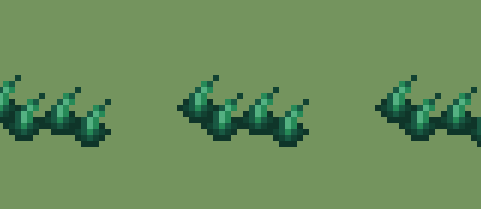
I’m on Steam 1.2.16 on Windows and this is still an issue.
Here’s a video of what’s happening: https://thumbs.gfycat.com/SoupyWildKittiwake-mobile.mp4
Only the upper left tile seems to be working correctly.