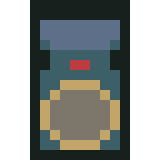I’m trying to learn this time from Brandon James Greer…yeah I keep on messing up even with all the others
Here’s my attempt at a radio…I honestly can’t get how I can simplify properly for 16x16

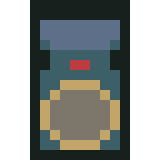
It doesn’t even look like a radio like the reference pic…how do you guys do this?
Pixel art is alot to do with associating what we can see on screen to something that we know exists in real life, or at least what we seen before.
For your piece, its hard to translate something so unique into something so small since our brains are unable to properly fill in the missing detail. So you’re right, your pixels dont look like that radio but honestly I wouldnt know that the reference was a radio if you didnt tell me since I would associate having antennas and a tuner screen with what a radio looks like… but if you’re asking if you simplified it down, I think you did quite well!
If I had something to change I would:
- Make the speaker dithered to resemble a mesh.
- I would have started with the smallest detail being the red logo and made that only 1 single pixel. This would make your speaker width odd numbered and more circular in conjunction with that central red logo.
- Try going up a tile size and drawing this again at 24x24 or 32x32, I think having those side dials visible would make it more recognizable.
1 Like
Okay, I was thinking of doing the red first, but I thought it wouldn’t be symmetrical, so I made it two pixels…yeah doesn’t look remotely round that way
I guess it’s kinda ironic, but best to go big before going small
Say, is this all easier on a desktop than a laptop? I’m thinking of switching from my macbook to my PC for this
Depends on the person; some people just prefer working on a laptop or a pc. Try alternate what you work on and see which setup works well with you, like if you want to move about to different rooms if you like working from laptop or its more comfortable working on a desk.
The only differences I can think of to actual workflow between the two would be if you’re moving from trackpad to mouse your accuracy and speed can improve. Having a bigger monitor on desktop can help you have more references open, easier to view everything. Being at an actual desk might let you move between keyboard shortcuts more easily since you have your hand over your keyboard at all times.
I would also make an argument on how well you can view your work on the quality of monitors. Knowing no other context your macbook should have a much better screen (color accuracy, viewing angles, resolution) compared to most monitors, unless you have the biggest, baddest gaming monitor known to man.
1 Like
Technically, the applications operate the same, but an external monitor has larger pixels overall, and you may not already have a mouse plugged in to your laptop. Like SmelliestEliot said.
![]()