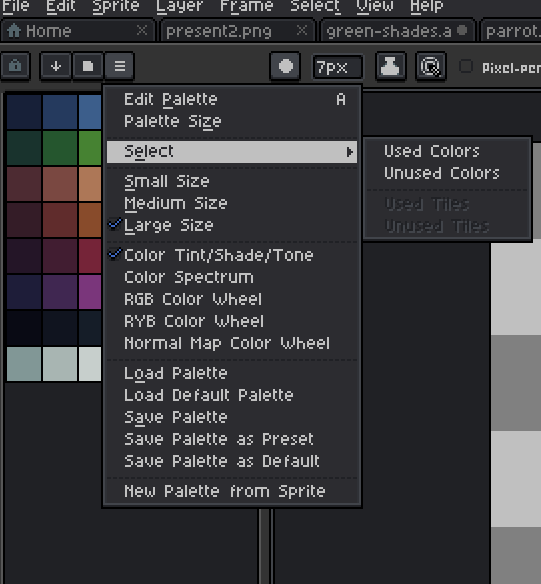This is a nice feature but it becomes nullified when working with large projects with lots of layers-- this would be excellent if you could use this feature across several layers at once, so that you can easily clean up your palette for your whole project.
You can do that in aseprite right now! If you go press options above the palette window > select > then select either used or unused colours, then press delete to just delete. This persists as every colour used throughout all layers, even hidden and locked.
Alternatively, you can also choose New palette from sprite in the same options and have a palette made up on all the colours that is currently on your canvas.
ok I think I know what I must’ve been doing wrong-- if you have a cel selected, it only selects unused colors of that specific cel. That’s actually great, I didn’t know this, I was trying to select multiple layers instead of selecting cels. Awesome thx !
Do you know if this feature has been removed in recent versions of Aseprite? I don’t see “used” or “unused colours” on the Options menu above the palette (Aseprite 1.2.40 for Mac). Perhaps I’m looking in the wrong place?
I remember of using this “select unused colors” time ago, but today I can’t find it too. I wonder if I just dreamed about it or the option has disappeared in some update.
edit: Of course, it disappeared. I remembered this thread from when the feature was added…
https://github.com/aseprite/aseprite/issues/1499#issuecomment-851066645
What version do you have? Mine is 1.2.40-X64…
Hey I know this is a very old post but,
you must enable the beta to see this feature (along with several others).
Go to Steam Library → Right click Aseprite → Properties → Betas → select “Beta 1.3 Preview New Features”
You dont need to enter a code, just close the window, exit out of Aseprite, and it should update to Beta1.3 automatically. Relaunch Aseprite and you’ll now see several changes, “Select Unused Colors” will now be in the menu.