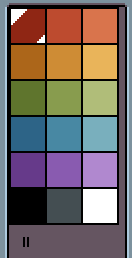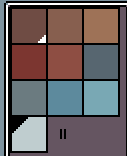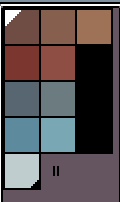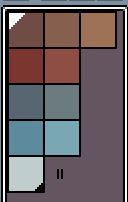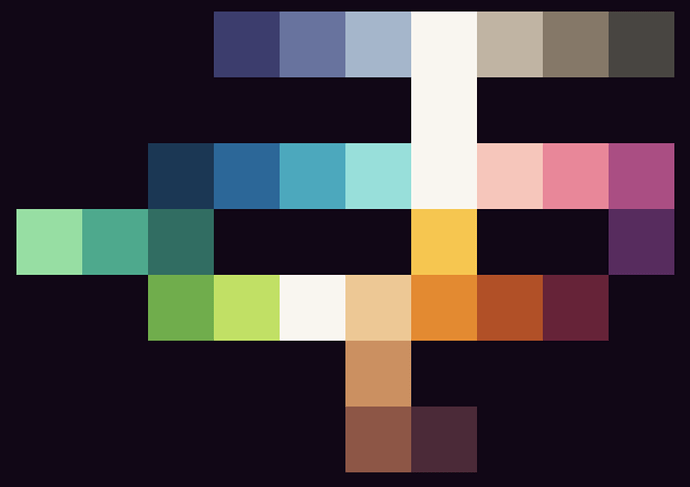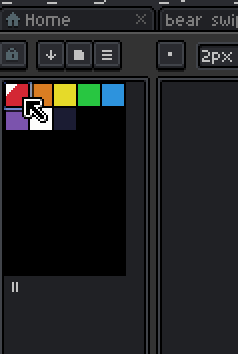The color palette overflow/organization currently moves palette items to the next line when overflowing, and this looks fine when you have a palette where each color has the same amount of shades (see image 1), but if your palette varies (see image 2) it would be nice to be able to move them to a new line without sticking to the old one, without having to use black color items (see img 3)
Image 1
Image 2
Image 3a (with black items filling in space)
Image 3b (without black items filling in space)
Yeah.
I would really love a Palette 2.0, two.
Pixquare is doing it. You can freely organize your colors in the palette, but that’s an Apple plateform only app.
I would love to reorganized my palette with shared color ramps like that:
The best would be to have what Palette Knife can do, directly in Aseprite.
2 Likes
yeah it’s a bit annoying how the black squares mess with the rearranging.
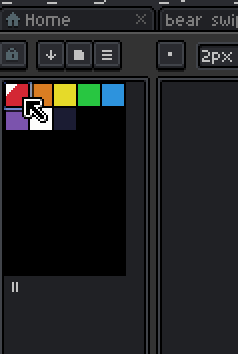
The palette knife feature is kinda in aseprite but you can only mix horizontally. Which in the context of this pallete knife program it’s “linear gradient” It’d be nice for aseprite to include the freehand gradient from this pallete knife program.
Well, I know 
We need a two-dimensional palette for that but Aseprite’s is one-dimensional.
Plus, fixed width and height of course.
Working on an extension for this, development speed might vary, depends how much people are interested
Progress update! I have basic rendering complete, moving is complete, zoom is mostly complete, but I still have a very long way to go! The next big hurdle is selecting entries and moving them.
Here’s a screenshot of what I have so far:
3 Likes