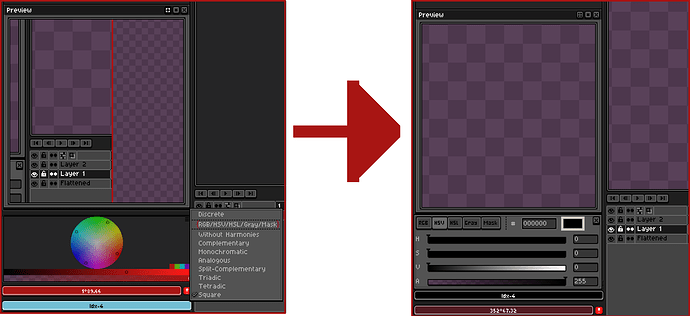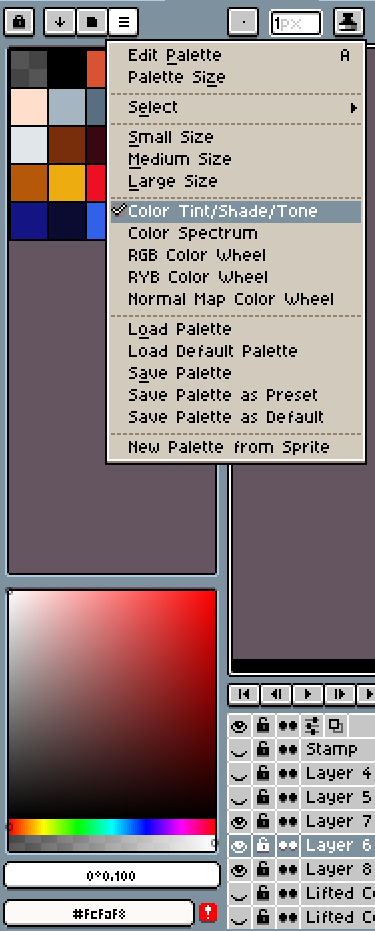I rarely use the color wheel or any of the options within it. Instead I use the HSV window you get when you click the fore/background color to select my colors. Currently, I resize it to overlap the colorwheel to effectively replace it. This is however not very optimal as when Aseprite crashes or starts up, the HSV window often resets its size and position and the window type will default to RGB. Also, since it’s not docked it doesn’t move with the main program window at all making it cumbersome to use whenever you swap monitors, move or resize Aseprite. That’s why it’d be great if you had the option to replace the actual color wheel with this window by either pressing the options by the palette pane where you decide what color wheel to use or the color wheel options. Just a quick demo of how it could look:
I believe using the Color Tint/Shade/Tone is basically a more visual way of picking Lightness/Saturation and a Hue.
I agree with you on that, I find it better than the color wheel. I used to use it as well but find the HSV sliders to be a lot more precise and gravitate towards them instead. It’s all personal preference really.
2 Likes