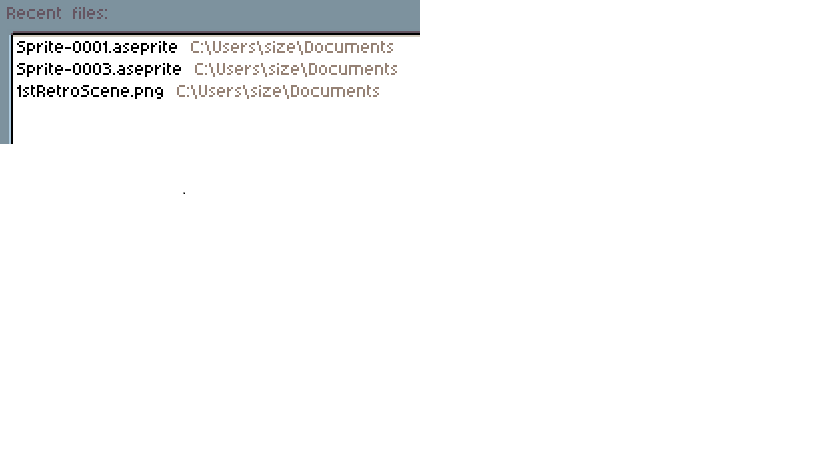I saved my .aesprite project and the .png file of the scene and I can open the files directly from Aesprite but if I go directly to the file nothing shows.
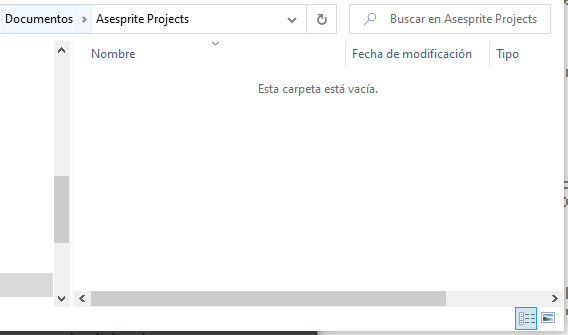
Go to settings and check that your recent projects are enabled. If not, turn them on. If they are enabled, when you first turn Aseprite on, you should see the list of files. It shows the last place it knows they were saved. But if you move them without doing it from Aseprite, it has no way to know.
Here’s an example.
If you say, hit control+z while in the explorer just after saving, but thought you were within another program. this could have deleted them on accident. Windows could havemisinterpreted what you wanted.
There are other reasons too, but none should be Aseprite related.
The files are enabled because I can open them inside Aesprite but I can’t see the saved files on the file. I want to work in 2 different computers but I can’t send my files via email since I can’t find them on the file.
If you go to file save, there will be a drop down containing the last 10 or so paths you saved any files to at all. Check them all. If this doesn’t work, try this.
Windows + Rkey- Type
C:\in the box that popped up, and press enter. - In the file explorer window that just appeared, click the search bar and enter the following query :
-
*.ase
-
- Wait for like potentially 30 minutes while the machine seeks out all
. asefiles on your system. - Once it’s done, sort them by date modified, in descending order.
- The file you seek, if it exists will now be at the top.
If this fails, you have definitely lost the file.