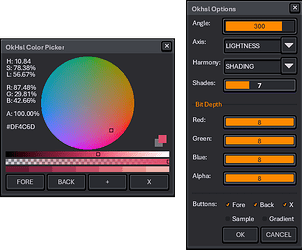I am making an extension which generates transformations to a sprite based on the value of several dlg:sliders
I have Dialog with a Preview dlg:canvas that shows what the sprite would look like with the effects at the sliders’ intensity applied
My structure is as follows:
dlg:canvas{
id = "previewCanvas",
width = canvasSize,
height = canvasSize,
<preview drawing code>
}
dlg:label{
id = "modelInfo",
text = "blah blah blah"
}
dlg:separator{ text = "Controls" }
dlg:slider{
id = "Rotation",
label = "Rotation:",
min = 0,
max = 359,
value = 0,
onchange = function() updatePreview() end
}
dlg:slider{
id = "Kzoom",
label = "Zoom:",
min = 0,
max = 10,
value = 0,
onchange = function() updatePreview() end
}
dlg:slider{
id="Generic Slider"
label="Generic"
min=0
max=1
}
currently, my dialog looks like this:
Preview on top
Sliders on bottom
I want my sliders to be in a column, to the right of the preview, to be able to fit export buttons and other things below them, what do I do?
Should I remove the dlg:separator{}? is there a type of implementation that simulates a hypothetical dlg:newcolumn(), in the same manner as dlg:newrow() works?
Please help me out, my only other option is opening the preview in a sprite, with the sliders and export in the dialog. Sliders and export with the dlg:canvas on top just don’t fit, at least not on my screen, at my resolution, at the size I want to render the canvas. Its the only way it’d fit