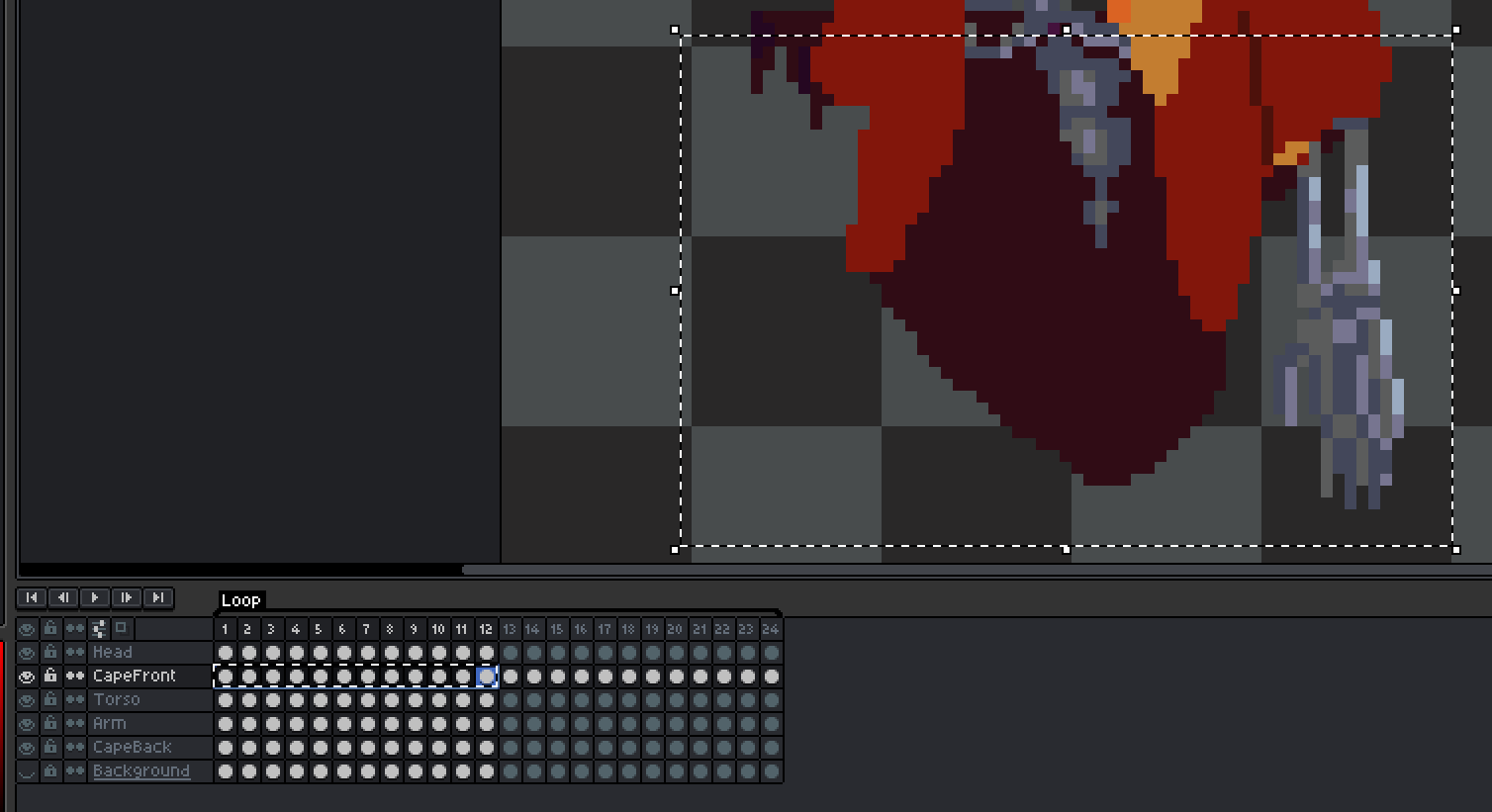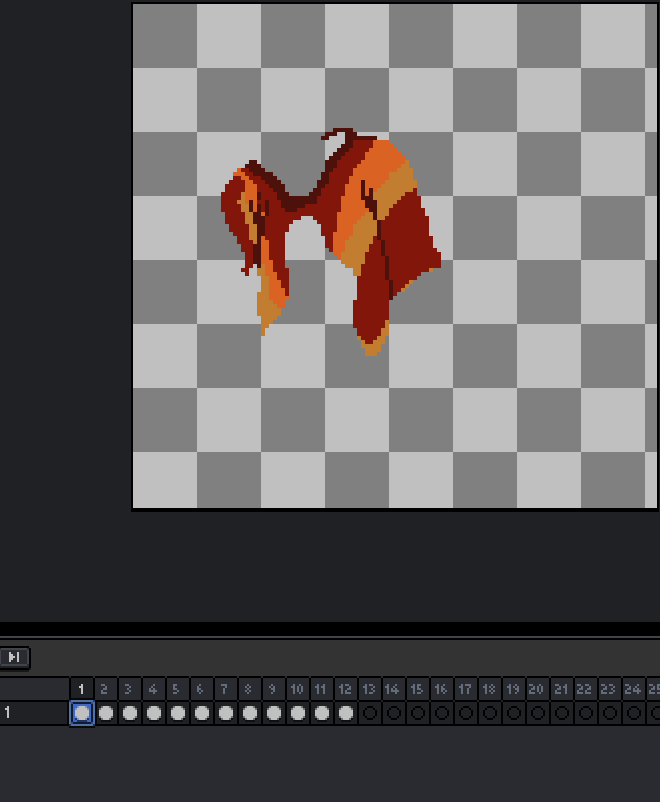Hello all,
I apologize in advance if this something that already exists somewhere but I was unable to find it.
Is there such a thing as animated custom brushes in Aseprite ?
It was a neat option I was used to using in Pro Motion.
So I have this animation :

And I would like to grab the bottom part of the cloth as an animated bush and paste it onto another animation.
The goal here is to copy the loop of flowing cloth from animation A and paste it onto this other animation B.
Is there an easy way of doing this ?
What exactly is the draw of animated brushes? Like what do they do?
It allows you to copy a piece of your animation and paste it elsewhere.
For instance here I want to copy the bottom part of the flowing clothes and paste it onto this other animation.

So that I don’t have to animate the flowing clothes twice or copy and paste every frame one at a time.
But you can copy the frames from one file and paste on a new file.
Isn’t that what you want?
Not quite.
It’s easier to understand with an example.
I want to export this part of anim A

and paste it into file B.
So here is what I did.
First I drew a selection box on the bottom part of the cape, selected the animation frames and copied everything.
Then I copied everything into a new project and here is the result.
As you can see it ignored my selection box.
1 Like
It would be nice if we could put a Mask Layer in a specific folder.
It could work on your case. A square mask, you know?
I guess, but there has to be an equivalent here. I can’t possibly believe something this basic doesn’t exist in Aseprite.
1 Like