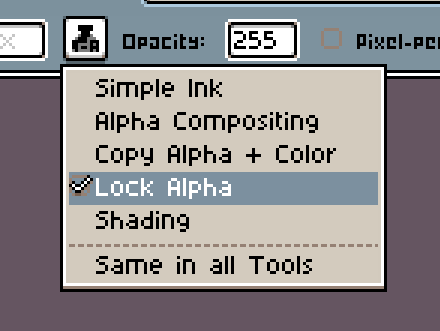I’m currently making a tileset for the flooring of a game, and I come from a CLIPSTUDIO/Photoshop background so I’m quite used to using clipping masks for drawing on layers while preserving the original shape of the layer underneath it.
Currently, I have a layout done in a black layer for the actual ground path, but I need to take my already made dirt tiles and clip them down to the black layer.
I couldn’t find it while searching online and ripping my eyeballs out looking through documentation, so I was wondering if there is a similar tool to the one in Photoshop for clipping masks? It would make my workflow 500000% faster if anyone could point me in the right direction :')