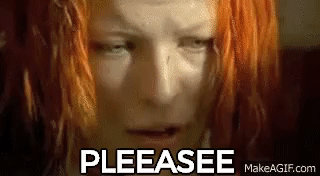Hello,
I am working on a script for the software Aseprite, but I was some problem with the zoom function.
Backstory, I try to create a sidebar for pc tablet users like the Surface Go model. The dialog windows offer easy access for multiple shortcuts.
My problems are the zoom function, I try to configure the slider with the zoom. (app.zoom or app.command.zoom etc.)
:separator{ label="padZoom", text="Zoom" }
:button{ text="-", onclick=function() app.command.zoom {["percentage"]= tonumber("percentage")-50,} end}
:button{ text="=", onclick=function() app.command.zoom {["percentage"]="100",} end }
:button{ text="+", onclick=function()
app.command.zoom { ["percentage"]="percentage"+50,} end }
:newrow()
:slider{ id="sliderZoom", label="Zoom", min=0, max=6400, value= "100"}
I am sorry if my code looks strange, I honestly tried my best to understand, and I am tired at the same time lol.
I tried to create variable and get the actual zoom information but I always found errors. I also tried to read example on others scripts projects, but its wasn’T succefful.
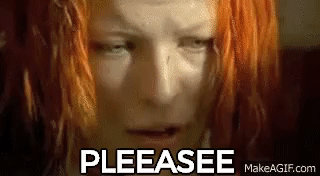
You can get value out of a slider from dialog’s data, e.g.dlg.data["sliderId"].
Slider widget does not have an onchange function you could add that would make It responsive. You’d need a button to actually set zoom to the value from a slider.
This works (sort of):
local dialog = Dialog("Zoom")
dialog
:separator{
label = "padZoom",
text = "Zoom"
}
:slider{
id = "sliderZoom",
label = "Zoom",
min = 0,
max = 6400,
value = 100
}
:button{
text = " Zoom ",
onclick = function()
app.command.zoom {["percentage"] = dialog.data["sliderZoom"]};
end
}
:show{wait = false};
1 Like
It’s not a very robust solution and I couldn’t find a way to add + and - buttons that would be convenient to use.
1 Like
Thank you very much. I will try that solution.
1 Like
I find a way to get it working!!! I am not sure if it the right way, but it works haha! If anyone has trouble with slider, I let my anwser here:
:slider{
id = "sliderZoom",
label = "Zoom",
min = 0,
max = 6400,
value = 100
}
:button{
text = "Set Zoom",
onclick = function()
local dataZoom = dlgMain.data
local sliderZoom = dataZoom.sliderZoom
app.command.zoom {["percentage"] =sliderZoom };
end
}
1 Like