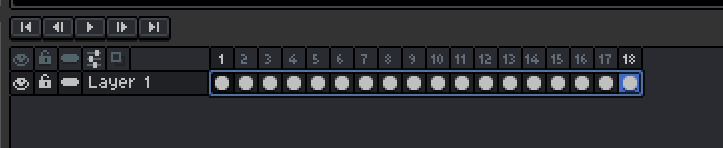Hi,
I’ve an animation that I’m trying to hue shift consisting of 18 frames. Is there any way I can hue shift these all at once?
I’ve tried shift selecting them all in the animation section at the bottom:
But any hue shift only gets applied to the layer that is currently in view. I’ve tried reading through How to apply a color range made on one frame to all? - #2 by BloodRaven0 but this doesn’t seem to work - any advice is appreciated.
Hi there! Yes, select the range of cels in the timeline (just select the Layer 1 in your case), then go to Edit > Adjustments > Hue/Saturation…
Note: I see that you selected only frames 1 and 18 by holding down the SHIFT key. At the moment Aseprite adds cels in your selection by holding down the SHIFT key). Ranges can be selected by holding down the left mouse button and dragging the cursor.
1 Like
You’re absolutely correct, that was my bad, many thanks!