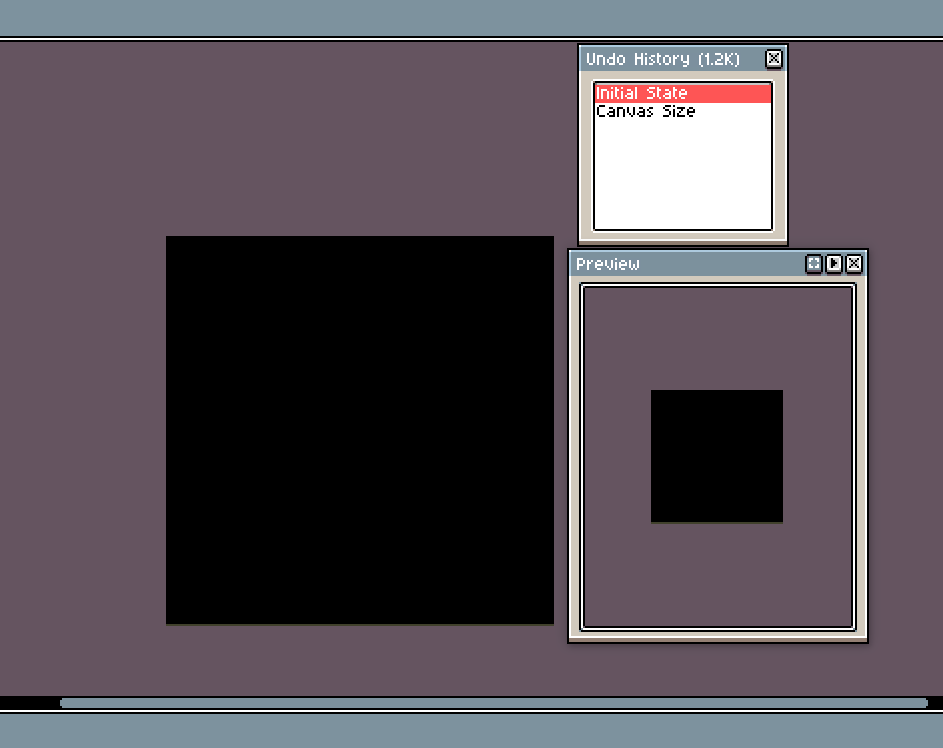
Canvas size 64w 64h > 16w 16h
Moving the cursor to the left reduces the brush size, and moving to the right increases the brush size.
Increase from a minimum size of 1 to a maximum size of 64.
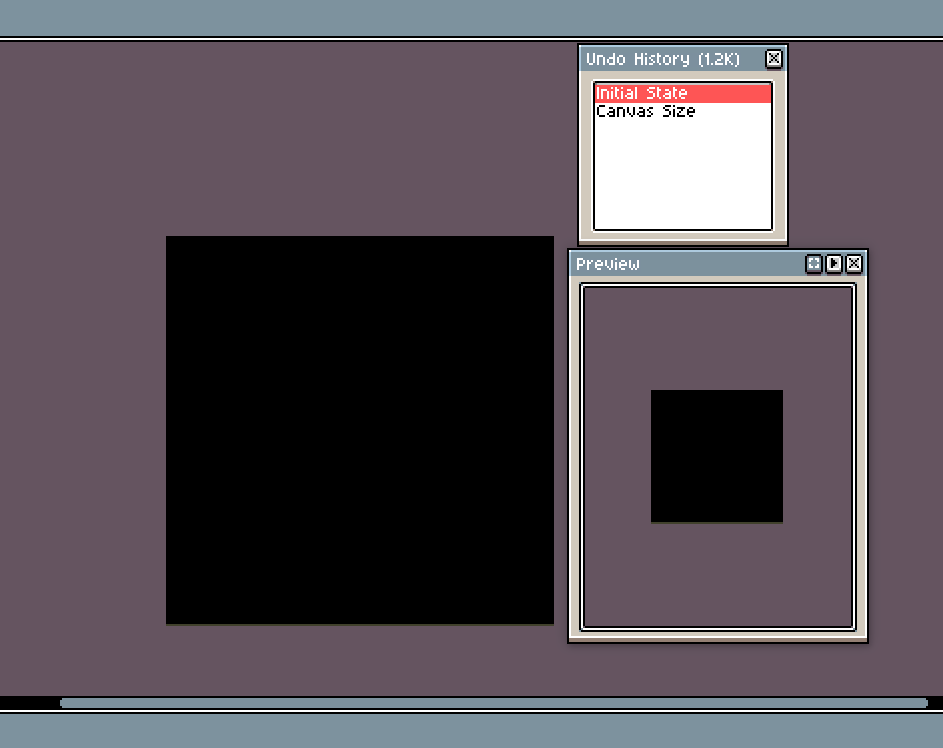
Canvas size 64w 64h > 16w 16h
Moving the cursor to the left reduces the brush size, and moving to the right increases the brush size.
Increase from a minimum size of 1 to a maximum size of 64.
can confirm (win10 v1.3 beta14), only to me this doesn’t happen when i change canvas size, it happens when i resize the sprite.
i played with it a bit and it seems like it is - at least in my case - affected by location of cursor during the sprite resize.
if the cursor is on the left, outside of the canvas - the behaviour is the most visible - just like in the provided example. if it’s outside the canvas, but on the right hand side, what happens is that it seems like the brush has 0 value, and after clicking on canvas it sets itself to 1px and keeps that size (it doesn’t matter what was the size of the brush before resizing the sprite).
edit: just noticed that the brush is also enlarged to seemingly random size when using shortcut for a script.