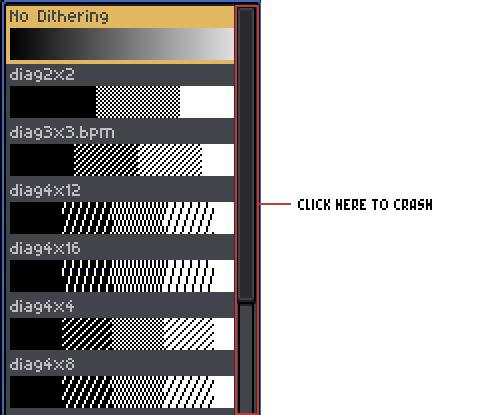v1.3-beta6-x64, win10
to select gradients you have to click on an arrow (not an image or name of gradient) to be able to open menu.
when you are about to set pattern in brush settings menu (pressure / velocity), clicking on scrollbar shuts down aseprite completely.
when you do the same for gradient tool, the menu only closes (so it doesn’t work, but aseprite doesn’t crash).
dacap
September 20, 2021, 6:39pm
2
Hi @Olga_Galvanova , just in case, do you have a crash .dmp file about this?
hi, i just noticed that when i re-open aseprite after this crash, there is no flag. however, i located the file and sent it by email.
edit: aaand i just realized that i probably sent wrong .dmp file :E i got confused as it was created at the correct time. the only aseprite-crash.dmp i have is few months old from version 1.2.27 and nothing else. sorry about that.
dacap
October 4, 2021, 6:53pm
4
@Olga_Galvanova we’ve just fixed the crash related to this and the fix will be released in v1.3-beta7, thanks for the dmp file!
opened 06:44PM - 04 Oct 21 UTC
closed 06:51PM - 04 Oct 21 UTC
bug
critical priority
crash report
On Aseprite v1.3-beta6 if we click the combobox scrollbar quickly we'll generate… a crash because we access a deleted `ui::Display*` from a `ui::Message`:
```
Aseprite.exe!abort() Line 77 C++
[External Code]
> Aseprite.exe!os::Window::pointToScreen(const gfx::PointT<int> & clientPosition) Line 34 C++
Aseprite.exe!ui::MouseMessage::screenPosition() Line 85 C++
Aseprite.exe!app::DynamicsPopup::onProcessMessage(ui::Message * msg) Line 480 C++
Aseprite.exe!ui::Widget::onProcessMessage(ui::Message * msg) Line 1539 C++
Aseprite.exe!ui::Widget::onProcessMessage(ui::Message * msg) Line 1539 C++
Aseprite.exe!ui::Widget::onProcessMessage(ui::Message * msg) Line 1539 C++
Aseprite.exe!ui::Widget::onProcessMessage(ui::Message * msg) Line 1539 C++
Aseprite.exe!ui::Manager::sendMessageToWidget(ui::Message * msg, ui::Widget * widget) Line 1916 C++
Aseprite.exe!ui::Manager::pumpQueue() Line 1778 C++
Aseprite.exe!ui::Manager::dispatchMessages() Line 834 C++
Aseprite.exe!ui::Manager::run() Line 291 C++
Aseprite.exe!app::App::run() Line 434 C++
Aseprite.exe!app_main(int argc, char * * argv) Line 105 C++
Aseprite.exe!wWinMain(HINSTANCE__ * hInstance, HINSTANCE__ * hPrevInstance, wchar_t * lpCmdLine, int nCmdShow) Line 41 C++
```
Reported:
* https://community.aseprite.org/t/aseprite-crashes-misbehaves-when-clicking-on-scroll-bar/10933
* https://igarastudio.zendesk.com/agent/tickets/2749
1 Like