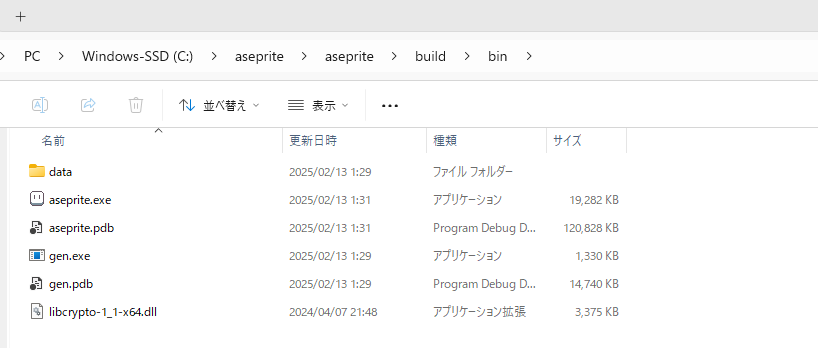Hi, when I open aseprite on windows I get that the libcrypto-1_1-x64.dll file was not found (I also tried on different windows PCs, both win10 and win11).
I compiled from source code and the build was successful.
This can only happen in a compiled version because we static-link everything (there is no .dll). You should copy all your .dll (probably from build/lib or bulid/obj to build/bin).
Thanks for the reply, I tried to do as you say, but nothing. I’ve tried various ways, like just putting the .dll files in the bin or bin/data folder OR directly moving the “lib” folder to bin or bin/data. Any other tips to fix?
One more thing that might help you, I use windows server 2022 to compile.
Why does only the proprietary build statically link? That took extra intentional steps to separate the builds, just so people building Aseprite from source would have an even harder time. I’m not surprised, it’s not even the first or tenth time changes have been made just to make it harder to build, so people are more inclined to give up and pay, but I don’t reward that kind of behavior.
Hi, I’m in a similar situation.
I stored the libcrypto-1_1-x64.dll in the same folder as Aseprite.exe,
then Aseprite started without error.
But this libcrypto-1_1-x64.dll was copied by what I found when I happened to search my PC.
Anyway, this solution can be execute Aseprite.exe.
However, I’m skeptical if this method is really correct.