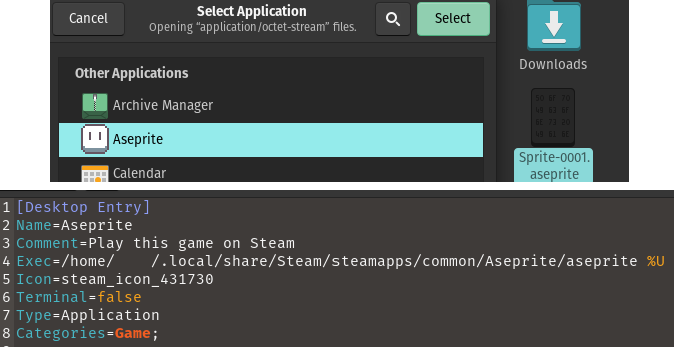Hi, I installed Aseprite via Steam on my Pop! OS (v 22.04) machine and ran into this issue. Since Pop is Ubuntu based I assumed it would work just the same, however, I am new to Linux so perhaps I was mistaken.
My problem is that the .aseprite/.ase format is not recognised and is categorised instead as “application/octet-stream”. There is no option to open the Aseprite file format with Aseprite unless changing the Aseprite.desktop file to contain a direct shortcut to the executable. However, this still doesn’t fix the issue with Aseprite format recognition as this merely changes the default app for “application/octet-stream” files to Aseprite. It also means there is no Aseprite file icon.
I have included two screenshots; The first shows what the files look like in the Files manager (after I have changed the Exec path so that Aseprite appears as a choice when selecting an application to open the file with), and the second shows the .desktop file (the blank space in the path is where my username is).
The original Exec path was ‘steam steam://rungameid/431730’
Aseprite version: v1.2.39-x64 & v1.3-beta20-x64
I appreciate any help. Thanks.