I opened the color palette and dragged it all the way across my screen and now I can’t get it to go back. The color palette is the only thing I see and I can’t get it to shrink down enough for me to see the canvas underneath. I tried deleting the .ini file, and I tried uninstalling and reinstalling. The <-> icon that appears instead of the mouse icon does not show up when I try and resize the palette window. nothing worked please help.
hi, Justice_Nichols! that’s weird, closing aseprite and deleting aseprite.ini should resolve this issue. i just tested it and it worked.
i’d also guess that reinstalling aseprite didn’t help because the settings are still stored in your system. maybe try to uninstall aseprite, remove the whole folder with settings, so there’s nothing left and install it again.
just for the record: i use standalone version and i don’t know if steam keeps app settings stored elsewhere.
Has this been resolved because I’m having the same issues ![]()
Here’s what I tried:
- Open Aseprite.
- Go to
Edit > Preferences. - In the preferences menu, the
Generalsection should already be open. If not, click onGeneralin the left hand column. - Click on the link
Open Configuration File. - A file browser should open up.
- Close Aseprite. This step is important because it prevents Aseprite from changing the file.
- In the file browser, locate the
aseprite.inifile. - Open this file in a text editor or code editor (like Notepad, Notepad++, Visual Studio Code, etc.).
- In the text editor, go to the
Findcommand. - Type in “color_bar_splitter”.
- When this is found in the file, change the number to the right of the
=(equals sign) to a relatively small number in pixels, say, 32. Before the change it should be a pretty big number, roughly the width of your screen in pixels. - From within the text editor, save the
aseprite.inifile. - Reopen Aseprite. Check to see if the color bar size has changed.
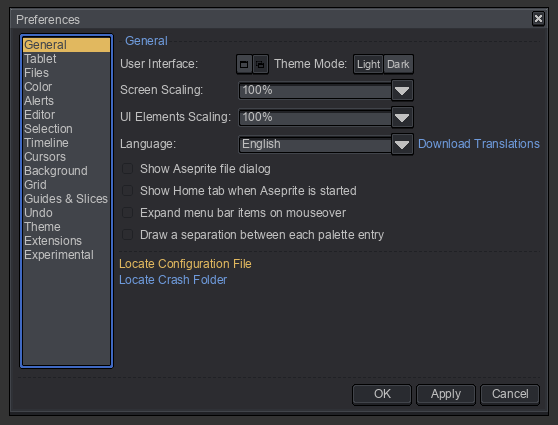
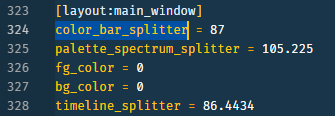
I figured it out thanks! just a little adaption for Mac