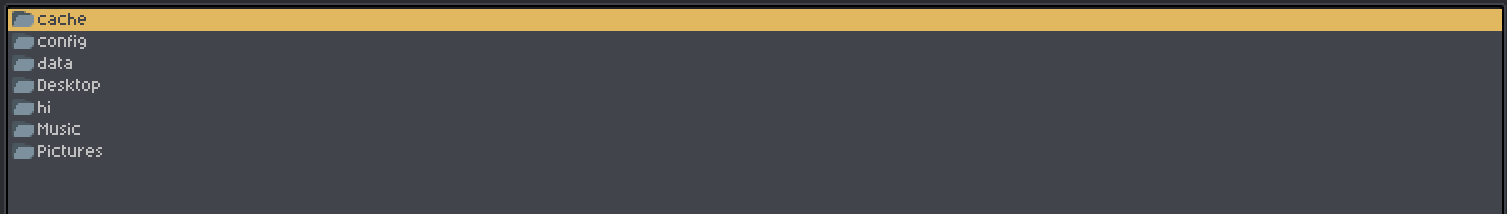when i click “open file”, it thinks my folders are different from what they actually are.
this is my home folder according to aseprite… it does not look like this
i cant open any of my files because it doesnt recognize the folder that they are in. i also tried deleting the config file on steam but nothing happened.
i just realized it thinks my steam folder is actually my home folder. for some reason there was a desktop, pictures, and music folder in there, so clearly it’s not just aseprite that is being weird
fixed it by reinstalling steam.
basically, what happened was that i was using the flatpak version of steam, which is less buggy than the snap version, but aseprite won’t work. i will try to add a symlink to my home folder from there.
Symlinks might be different in different environments/systems. File system is also heavily dependent on environment among other things.
Would be useful to know your environment, Windows, Mac or Linux, and possibly the version/skew (or Linux type).
i solved the issue, turns out by default the flatpak version of steam doesn’t have full access to your home directory. you have to manually edit the permissions using a program like flatseal. the default desktop entry for steam will refuse to open after doing this, so you also have to edit the exec line in the desktop file to be exec=steam. if you just run steam by typing steam in the terminal or by running this desktop file, it will work fine, and aseprite will be able to see files normally again
If anyone else stumbles upon this: I had the same problem right now but changing exec=steam on my .desktop file did not work for me. So I found an alternative solution which was to create an Aseprite folder somwhere in my home and adding permissions only for that folder inside of flatseal. This way steam opened without problems and I was able to access files in aseprite through that folder.