Hi! Thanks for the help in advance!
How do i put dark mode in aseprite?
Like this:
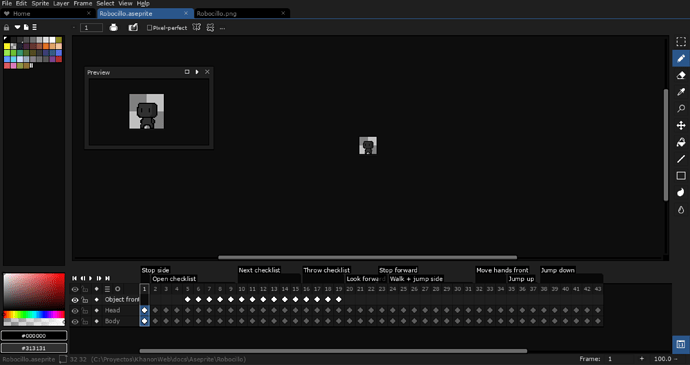
Hi! Thanks for the help in advance!
How do i put dark mode in aseprite?
Like this:
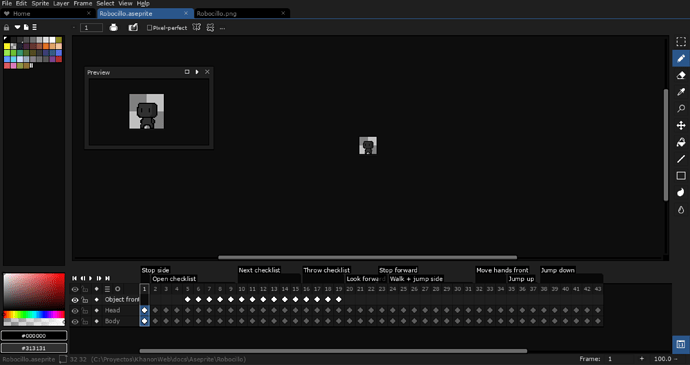
That “dark mode” is a Theme.
Here is a list of some themes.
You can add Themes by going to: Edit → Preferences → Extensions` , click Add Extension in the bottom left and select the theme you downloaded.
Like Snif said, that specific “dark mode” is a theme, but I’d like to add that if you’re using the v1.3 beta there’s a dark mode included along the light mode (aka default theme). To use it, go to Edit > Preferences > General, and at the side of Screen Scaling there should be two buttons, “Light” and “Dark”, click in Dark and it should change the theme used in the program to a dark version of it.
Again, it’s only available on the v1.3 beta (available only on Steam) for now, so if you’re using v1.2.27, v1.2.28 or any other version that isn’t v1.3, this built-in theme won’t be available to use.
Thank You!
Thank You! I use steam so i’m gonna do that!
I have the steam version but I don’t see the dark mode option next to screen scaling
Hi @Nexusity, you have to switch to the beta version to see the Dark option/theme: Aseprite - Beta