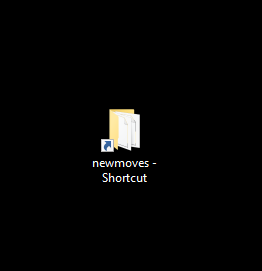Didn’t know whether to put this in bugs or features, but Aseprite can’t open folder shortcuts.
Sucks because you also don’t have access to quick links, so there isn’t really any way to quickly access folders.
Didn’t know whether to put this in bugs or features, but Aseprite can’t open folder shortcuts.
Sucks because you also don’t have access to quick links, so there isn’t really any way to quickly access folders.
Hi @Kyrieru, what version of Aseprite are you using and what operating system? What specific shortcut is not working? (i.e. how can we reproduce this bug)
Ah, turns out it was something foolish on my part. I had always been loading my old ini file, and so I never realized that you could use the windows interface instead of the inbuilt one…
Actually, I guess that the windows UI isn’t a total solution, since then you lose the ability to see image thumbnails.
So when using aseprite’s file system, its still a problem that you can’t see folder shortcuts.
Are you using the Steam version of Aseprite? Try to install the aseprite-thumbnailer in that case: Aseprite - Thumbnails
The installer contains this extra component, but we weren’t able to integrate this to the Steam version yet.
I forgot to ask @Kyrieru, when you say “shortcut folders” do you mean these ones right:
Not these ones:
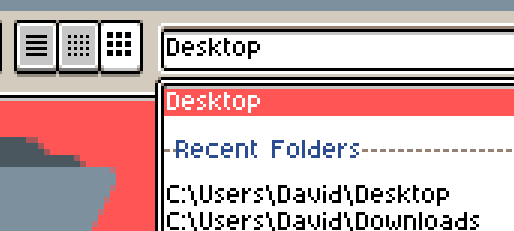
We could try to show these Windows shortcuts in the Aseprite dialog as well.
I use the portable version, does that make a difference?
I mean that it does not display these: