First of all, by this text Im assuming this feature discused here is not yet present in the software at this moment, and second, my english is not very good so pardon me for my unfamiliarity with the software or bad english if thats the case.
So, direct to the point: When we use a 1px size pencil with pixel-perfect selected, we usually get this:
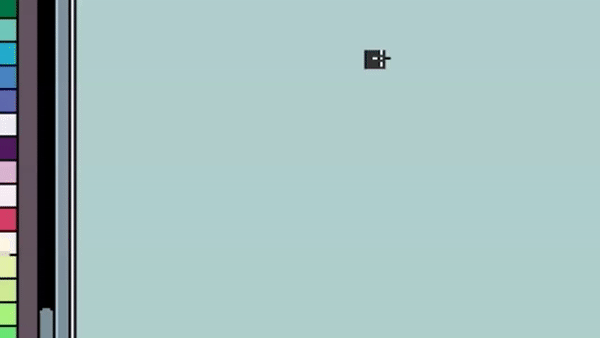
Thats totally ok, its how a basic straight line should look like, in a pixel art.
When we use a pencil with size higher than 1px (lets take 2px size on this example), and try to make a straight line, we have this:
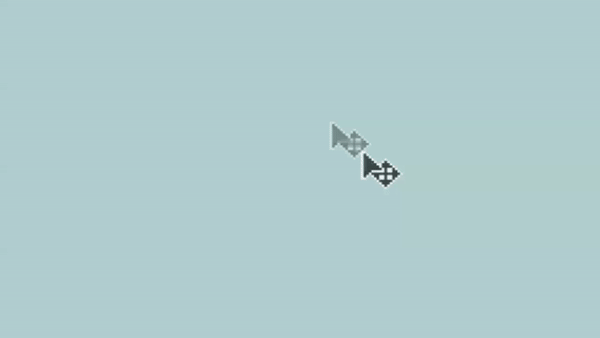
Thats not as smooth as the previous line, it became “anti-aliased” and that happens on every painting software that I know. My proposal is: there could be a way to automatically adjust the space between every pixel for pencils of 2px size or bigger, so that the lines would be blocky and smooth as if we were using 1px brush size. Something like this:

But automatically made, without needing to painfully measure the pixels position.
I believe that using the grid mode could do that trick, snapping the pixel to the center of each square in the grid,
but unfortunatelly thats not how the grid mode actually works at the moment. Or maybe it could be done just as an size option for adjust just like as we can adjust pixel size using a brush.
In general, I believe that with that feature it would be extremally helpfull for working with big sprites, for animating them mostly, making silhouettes and other things.