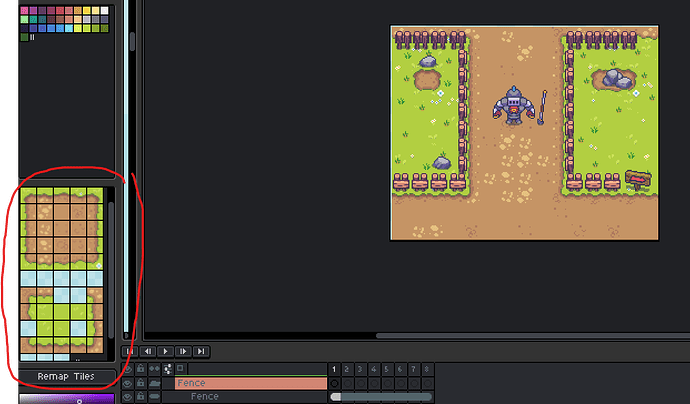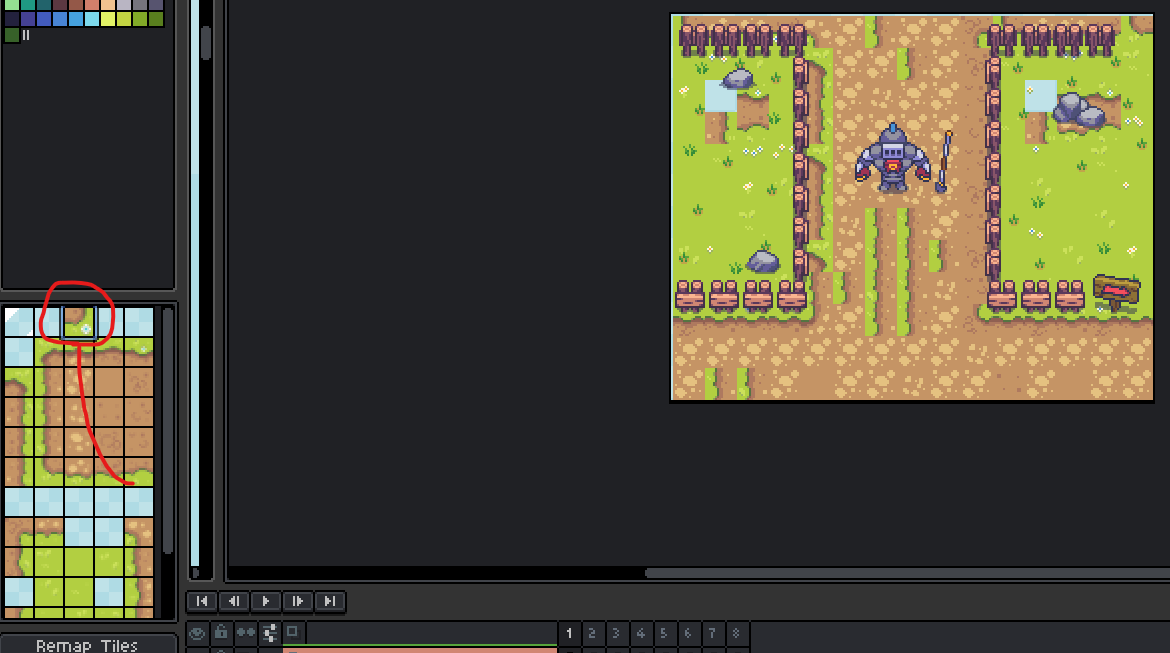I’d like to be able to organize the tilemap tools more flexibly, similar to what’s shown in the image, and have complete freedom to arrange them. For example, if I want a tilemap with 5 columns, I should be able to just type “5 columns” somewhere, and it would fix that configuration in the tilemap tools section. And, most importantly, when I organize my tiles, it shouldn’t replace or mess up the original file.
Currently, if I try to pick up a tile and move it in front of other existing tiles, Aseprite moves all subsequent tiles, which ends up messing up the entire artwork I’m using.
I believe this is a useful feature, however one should also consider that aseprite is a pixel art tool, not a tiled map editor. I believe using Tiled as a map editor is better, and would keep aseprite focused on pixel art editing instead.
1 Like
I understand what you mean, but many people use it for mockups and other things. Also, when you’re an artist who creates scenarios, you make dozens of them, and this Aseprite tileset tool gets too confusing. You have thousands and thousands of tiles, all jumbled up, and you can’t edit anything. Even the engines look nice and organized, it’s more a matter of organization than of being a tileset tool.
At least for me, the tile selector in the bottom left isn’t something I ever use, or even look at. Its generally expected that you’re going to make an organized tileset after the tileset is done, on another cel, or just offset to the side. The selector itself changes too often for me to worry about editing it.
That said, there’s no reason “not” to make it work better. At the very least, it should be able to assign values based on the order they are encountered in, since if you import a tileset it could match the order of the tileset’s order. But even then, I don’t think most people would even use it. Its usually faster to just use the eyedropper on your in-progress mockup.