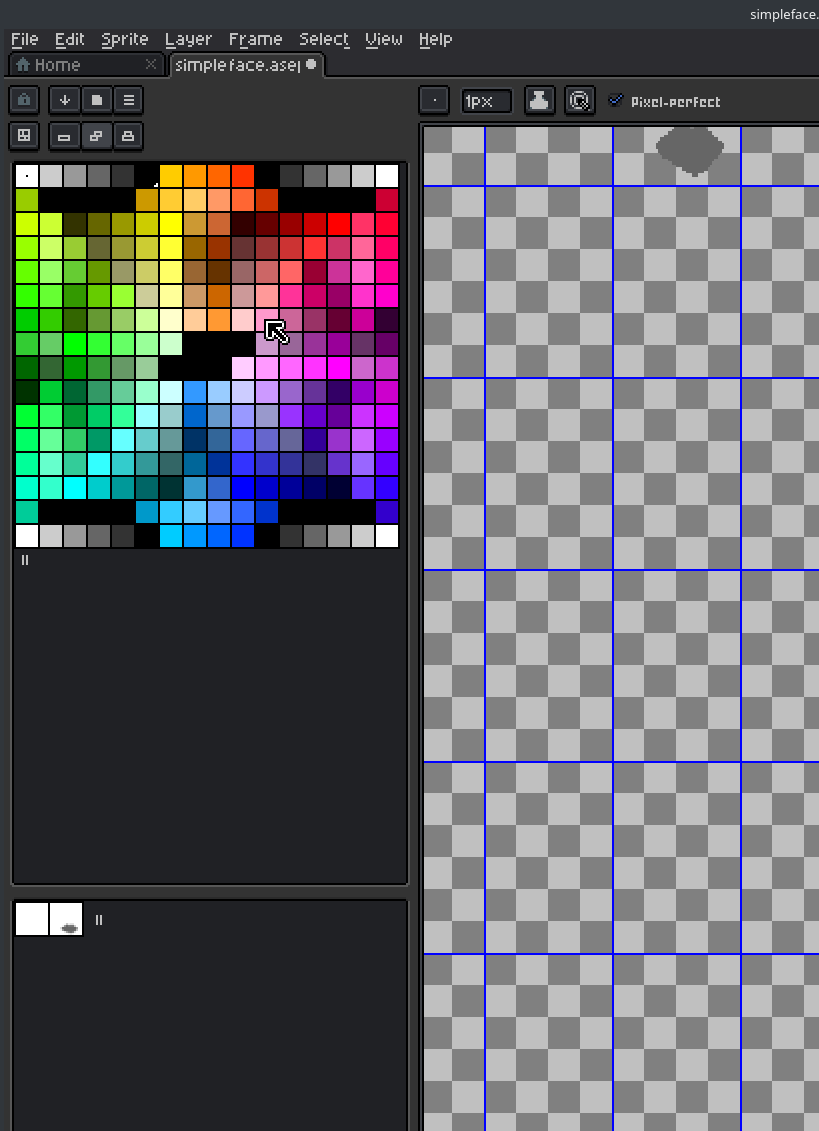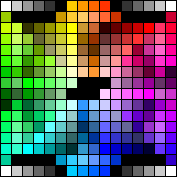
I was looking to replicate the Visibone2 color palette found in GIMP. I know of some of the options, but I was wondering what the most efficient way would be. I am interested in making the palette as practical as possible to use in Aseprite. I would probably have about five or six colors horizontally. I would want colors and their gradients in nice rows, and as organized as possible, preferring to see as many colors as possible in one glance. Duplicate colors I would probably try to leave out.
I was busy already. Since I cannot have it in Aseprite exactly the way it looks on the attached picture, I had to fight with it somewhat.
Any ideas on how to best proceed?
***Now that I have opened this thread, I may as well ask this: will Aseprite have a more flexible system to arrange a palette, for example, precisely as it is depicted in the attached image?
Thanks for the great software, by the way. It is so nicely tailored.