Blue boxes show up around each layer in the view whenever command is pressed. It lets me select a layer by what I can see in the view but is not what I want on right now. I am not sure what I have pressed to cause this. Anyone know how to turn this off? Thanks
Hi @l1zardr0ckets you can disable the those blue boxes from unchecking the View > Show > Auto Guides option.
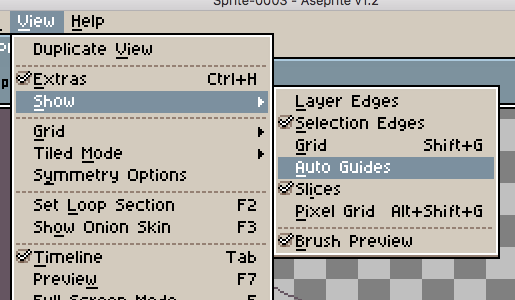
If you close all files, and uncheck the option, it will be disabled by default for new documents as well.
I appreciate it. It was driving me crazy!
1 Like