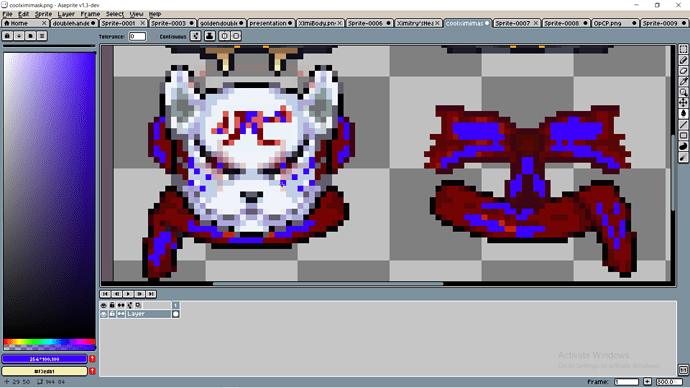When I want to use bucket tool it fills all choosen pixels in my canvas!
Check the “Contiguous” box in the top context bar.
1 Like
Oh, thanks!
1 Like
I had this problem early on, too. Glad you were able to find a solution, but be sure to remember this is a FEATURE you can use later! By increasing the tolerance level up from 0 and unchecking contiguous, you can quickly and easily replace tons of close colors in a picture with little issue, such as if there are lots of little low-alpha pixels around a shape after using the blur tool.
I used to find the process of cleaning up those cases, or cleaning up artifacting in colors, very tedious, but the Contiguous option has made that a lot easier for me and now I use it all the time.
Anyway, glad your problem was solved so easily.  Good luck spriting!
Good luck spriting!
1 Like