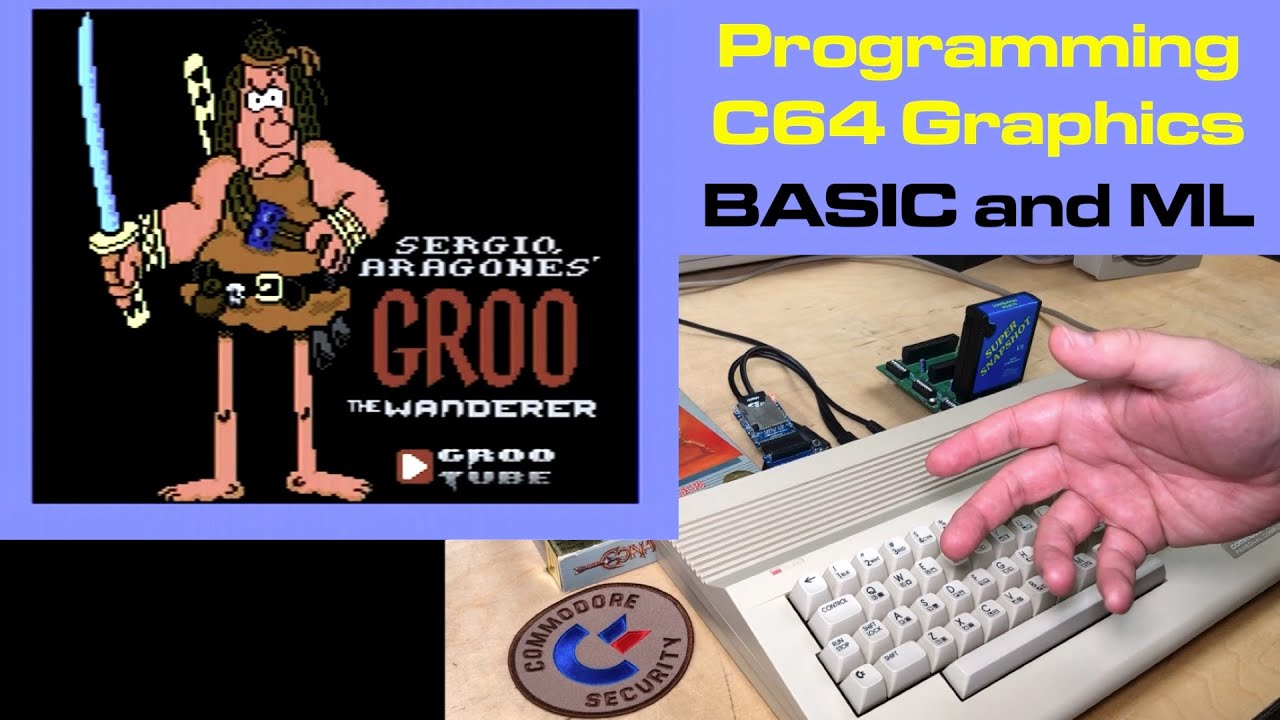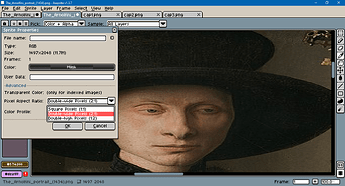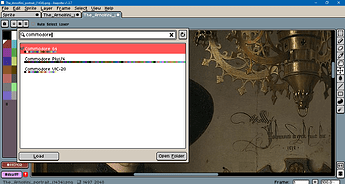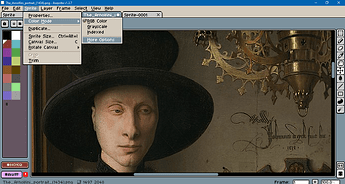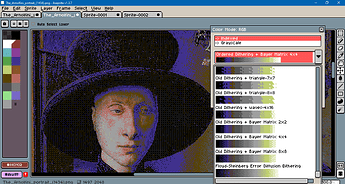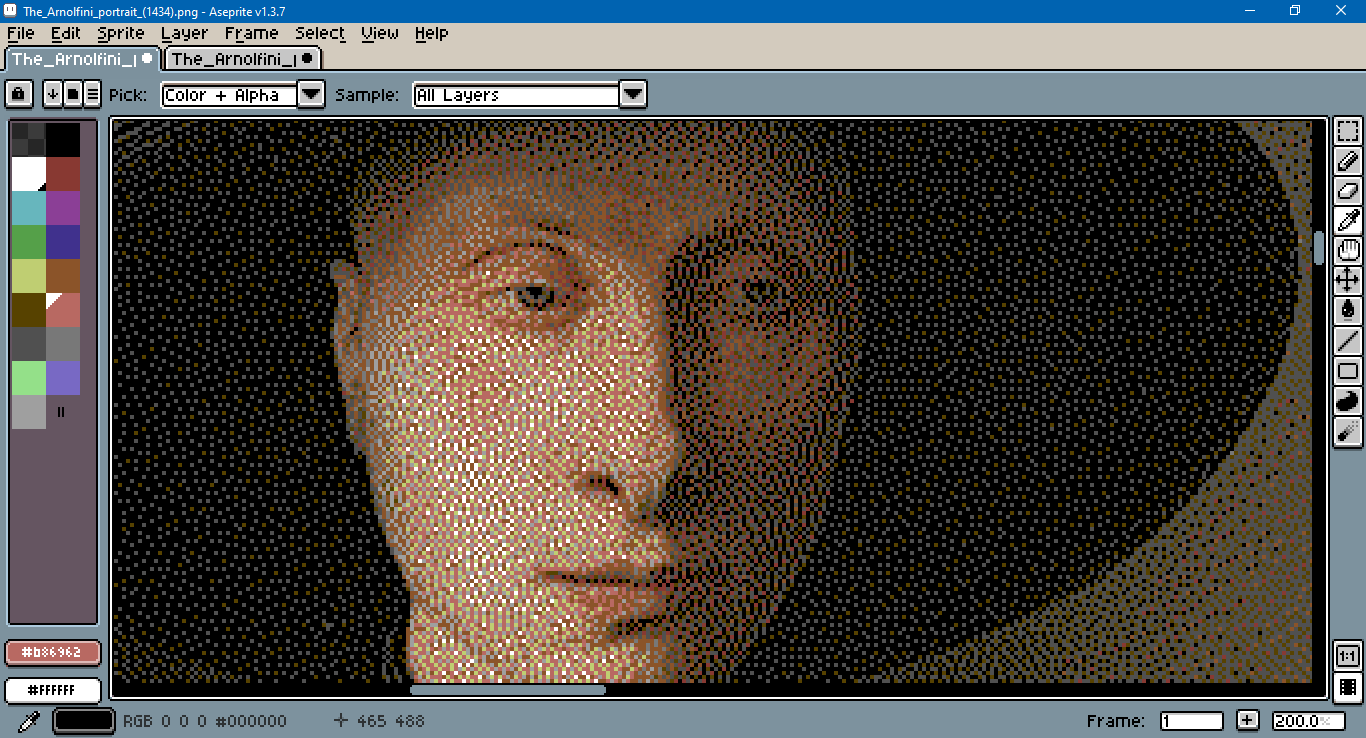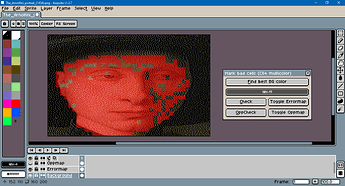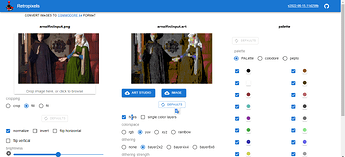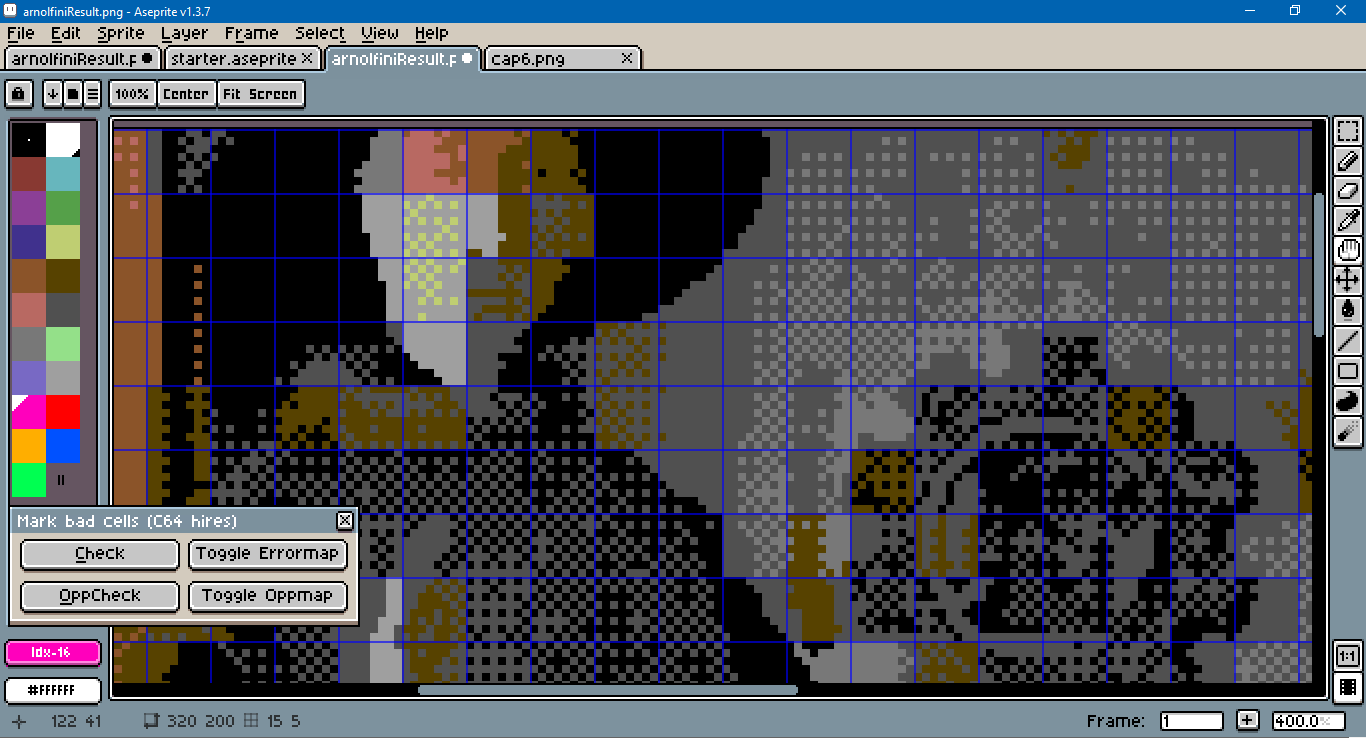hi I’m trying to achieve a look for an image, from various sources, but then dither and stretch the sprites like on c64 with a limited palette, I assume I would need some sort of script for that, does any know of one that already exists?
I don’t know much about the Commodore 64, but the videos below mention 3 different graphics modes (PETSCII, 320x200 images with 2 colors per 8x8 tile, 120x200 images with double wide pixels and 4 colors per tile).
(The second video talks about the C64 and the NES, hence the thumbnail.)
This Aseprite script was at the top of a Google search. I’ve only tried it a little, for the purpose of writing this post.
Aseprite also has a few features that will help a bit.
In Sprite > Properties, in the Advanced section, you can set a sprite to use double-wide pixels. (You can also do this in the New Sprite dialog.)
Some Commodore palettes come with Aseprite. You can find them in the palettes preset menu.
When you convert to indexed color mode, if you choose More Options, you can select different dithering methods, including any custom dither matrices you’ve added through extensions.
However, Aseprite’s palette matching algorithm is quite bad, so you usually have to use alternatives anyway (maybe Dithermark, which you mentioned in another post).
The above was made with a script that matches sRGB colors in LAB color space. However, it only uses Floyd-Steinberg dithering and is relatively slow.
Even with a good palette match and dither of your choice, correcting tiles where there are more than 2 or 4 colors would still be a lot of work. The c64 helper script that I linked above highlights problem tiles in red.
So far, Retropixels online gave me better results. The hires option is checked in the screen cap above.
No red error boxes. Still kind of a hassle to get the website results into Aseprite indexed color mode, though…
If you want a standalone app, I also stumbled upon and briefly tried TRSE.
There are options to import an image into the app, then they can be exported as png, jpg or bmp.
awesome!! thanks so much, lots of help!