Everytime I export a single frame, it always comes out very small, of course, let’s say the size of the image is 32x32, but i wanna make it bigger. But when I do, let’s say 800x800, it turns into a blurry mess! I was wondering, is there any way to fix that or make a picture larger without it getting all blurry?
Hi @Rakk, to resize your images without becoming blurry you have two options:
-
Use Sprite > Sprite Size option selecting the Nearest-neighbor interpolation method:
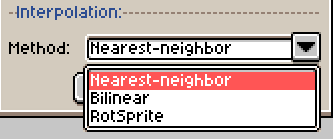
-
Or you can use File > Export… menu to export your sprite into another file changing the “Resize” option:

Remember to save your exported sprite in an image format like .png or .gif (don’t use .jpg files).
1 Like
thanks, the second option helped!
1 Like