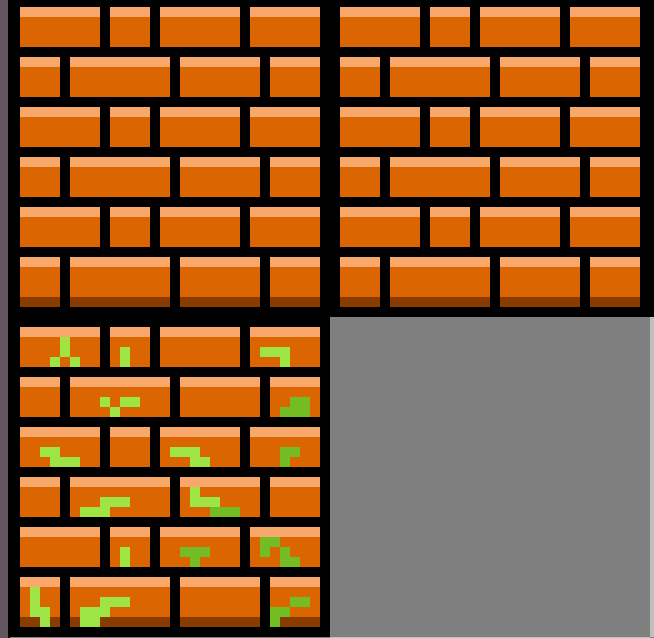I am attempting to move the second (top right) 32x32 piece into the blank (bottom right) 32x32 area. This makes my entire piece move EVEN WHEN just the top right area is selected with the Ctrl+T tool. However, when using the green version (bottom left) and still using the Ctrl+T tool, I am able to copy and drag it over, THIS ONLY WORKS WITH THE BOTTOM LEFT IMAGE AND NOT THE TOP RIGHT. I DO NOT WANT TO USE THE BOTTOM LEFT I WANT TO USE THE TOP RIGHT SO I DO NOT HAVE TO RE-FILL IN THE GREEN. Caps for emphasis.
Do you have them on separate layers?
I didn’t, not sure what I did but upon reclosing the app and reopening it, it fixed. Thanks for the reply anyway.
1 Like