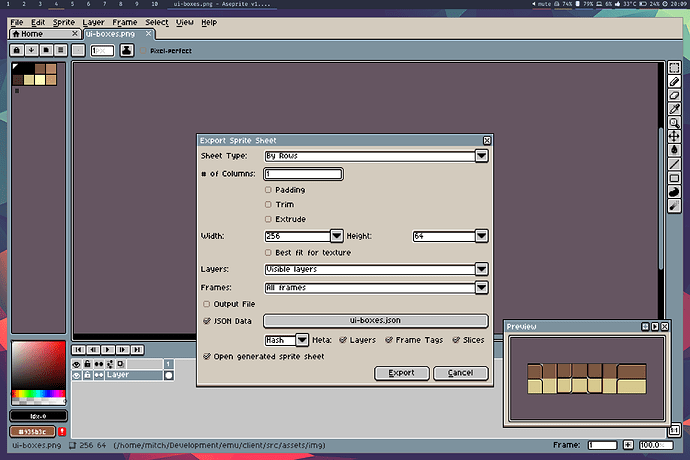I’ve been using Aseprite in PopOS for a while now, and it’s the perfect tool for me! It’s blown me away with how many features it has, which other editors overlook. In every way it’s satisfied my needs!
However recently I’ve been building spritesheets and I noticed a bug. When clicking File>Export Sprite Sheet, and selecting “By Rows”, and “# of columns”, you can’t change the number from 1. The cursor is shown, and I can select the “1” that’s there, but I can’t change the value.
My setup is (although all that should matter is that it’s linux):
Window Manager: BSPWM
Operating System: PopOS
Server: Xorg
Thanks for the help!