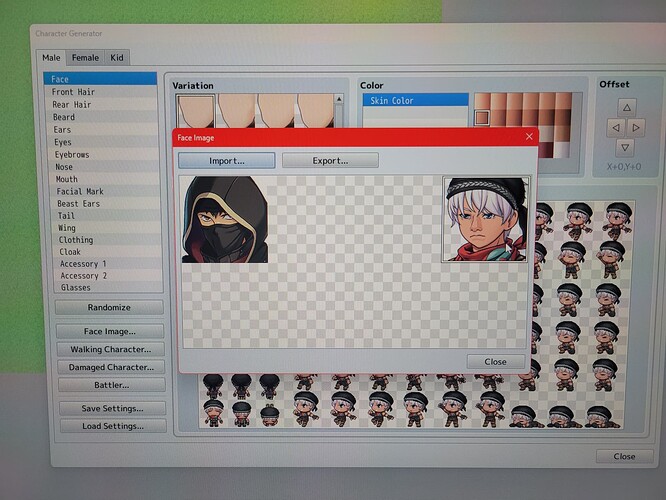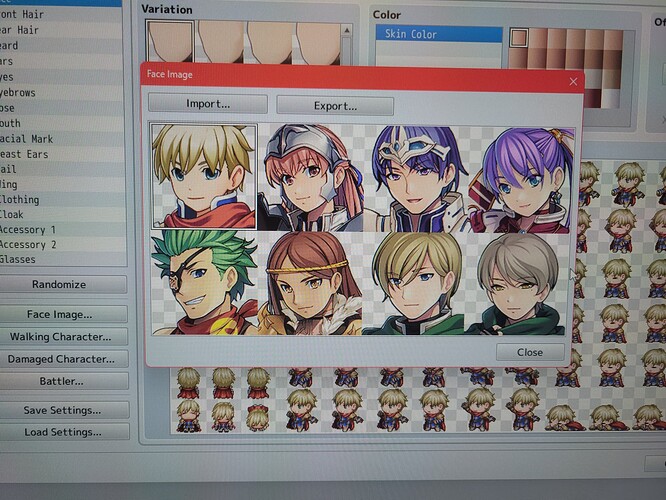So whenever i import the face image i want it shows up but theres no way to select it and it just is stuck on the default character. I cannot find any info on how to switch it! I cropped the image from the set of character faces and used that cropped image. But i cant change to the one i want! I desperately need some help here
Hi Andrew,
I think this might be the wrong forum for this issue.
Your screenshots seem to be from a different program, not Aseprite.