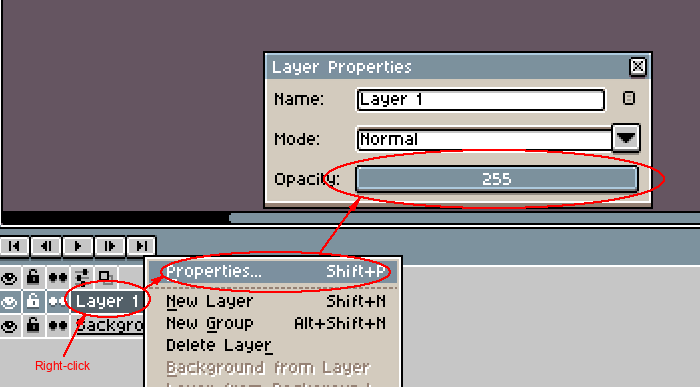You can double-click a layer, or right-click a layer > Properties menu, or click a layer and select Layer > Properties menu at the top menu bar, and you will see the layer opacity:
2 Likes
The background opacity is block, how can i fix that?
1 Like
How can I change also the background opacity ?
Hi @serhatholmes! Actually you cannot because the idea of the background is to be the bottom layer (nothing below it).
Anyway you can do the following: Right-click the background layer and > Layer from Background (or select the layer with left click and go to Layer > Layer from Background menu option). After that you will be able to modify the opacity of the layer (because now the background layer is a regular/transparent layer which can have its opacity level).
1 Like