Is there a way that you can select an area, and it will change all the pixels in the selected area and add/remove that much of that one color? Maybe I thrased that badly, let me explain. For example, we have a completely white image with some red (white’s rgb value: 255,255,255; red’s rgb value: 255,0,0). Let’s say I want to remove 30 from the red value in all of these colors, so white would be 225,255,255 and red would be 225,0,0. Is there a way to do it?
Note: I know I could use Replace color and just remove/add rgb value from every color 1 by 1 but it takes a lot of time when you are working with an image with alot of colors.
Edit > Adjustments > Hue/Saturation might be close to what you want?
I don’t think Aseprite supports the exact operations you want out of the box as they’re uncommon (even in something like Photoshop, this is only achieved through workarounds), you’d have to script that.
Yeah, Hue/Saturation is close to it, but its weird. I guess I’ll have to script that. Thanks for the help!
This can be done easily enough with layer modes.
If you want to subtract 30 from the R value of an area, create a new layer with the mode set to Subtract, and then paint in it with #1E0000 (rgb 30,0,0)
Here’s the result:
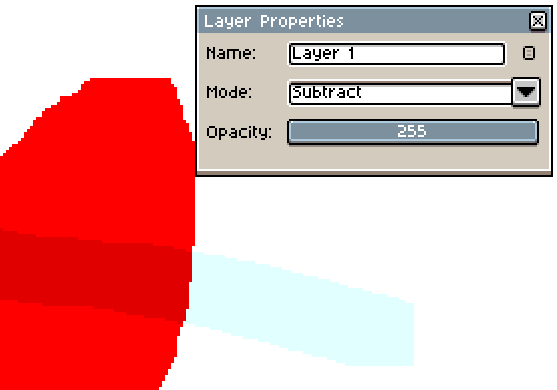
Thank you!