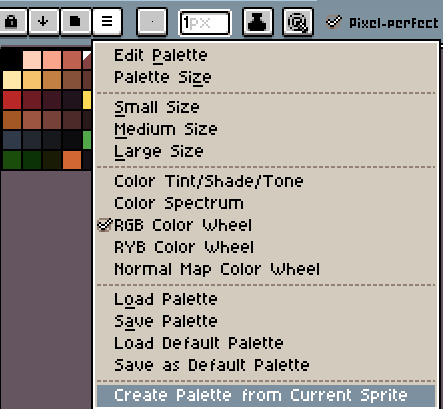Hi,
I want to change a color in the palette from blue to red. I’ve changed the color in the palette from blue to red but the blue pixels in the image are still there, while they should turn to red. As a result, I have blue pixels but no blue swatches in the palette. How can I change color in the palette and see the result “live”? Not with the replace color function, I need to edit the palette directly in RGB method, I know it works like this in Indexed, but indexed is limited…
Thank you