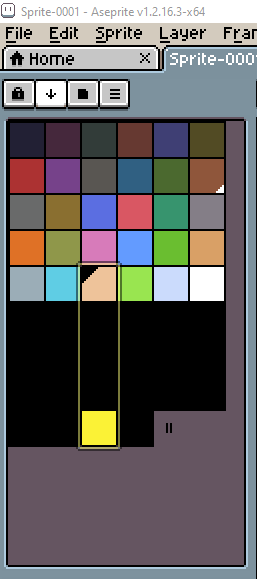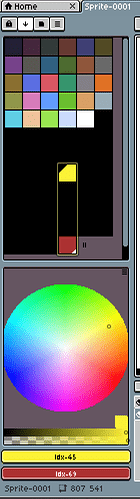I noticed we can make color gradientes automatic between 2 colors in the color palette, but only in horizontal. I suggest we be able to make the color gradients in vertical too. Another suggestion is a option to not update the sprite colors when more the swatches in indexed mode. This way someone can turn on this option and organize a palette in a nice way and enable again to work for example.
What do you mean “only in horizontal”? You can pick any two colours for gradients, and you can draw gradients in any direction.
Not converting the sprite to the colours in the palette in indexed point would miss the point of indexed mode.
You can organize your palette without switching to indexed mode. In RGB mode, the palette works just as swatches, you can still move them around and all that. Or do you mean you want to swap colours in the sprite?
I tested here again if you mark a vertical “trail” of swatches in a pallet you cannot make the gradients. How I post images in this forum?
Select the colours by ctrl+clicking them instead of click+drag, works just fine.
You can ctrl+V images directly into the post, or upload them to an image host such as Imgur and use the BBCode image link from there.
I just tried what you said selected and pressed the gradient option and nothing happens
I use a Steam version
Ah, I made a mistake. It seems the gradient feature is always between your foreground and background colours, and doesn’t care which colours you have selected in the palette. You can click a colour to set it as your foreground colour, and right-click a colour to set it as your background colour. The gradient will be between those two colours.
There is no support yet for gradients with more than two colours, but that has been suggested in another thread.
I’m trying using the foreground and background color selected even this way is impossible to make work in vertical. This reason I posted requesting this feature. I really liked it when used in pro motion. Here bellow you can notice I tried with background and foreground selected too (click to expand the image. Are you sure this really works for you?
I misunderstood what you’re trying to achieve, my apologies! I thought you were talking about the gradient tool (which was why I wrote “draw gradients” in my first reply), but now I see you mean generating palette gradients using the “gradient” option in the palette Sort & Gradients menu.
There is no way to do what you need currently, as Aseprite’s palettes are one-dimensional, so a vertical selection is, to Aseprite, just a bunch of disjointed swatches. There’s no reason it shouldn’t be able to generate gradients within an arbitrary set of swatches though, so +1 to this feature.
In the meantime, if your palettes aren’t too big, you can probably get by with horizontal arrangements, in which the gradient option should work just fine. You can always arrange them into vertical ramps afterwards if you need to.