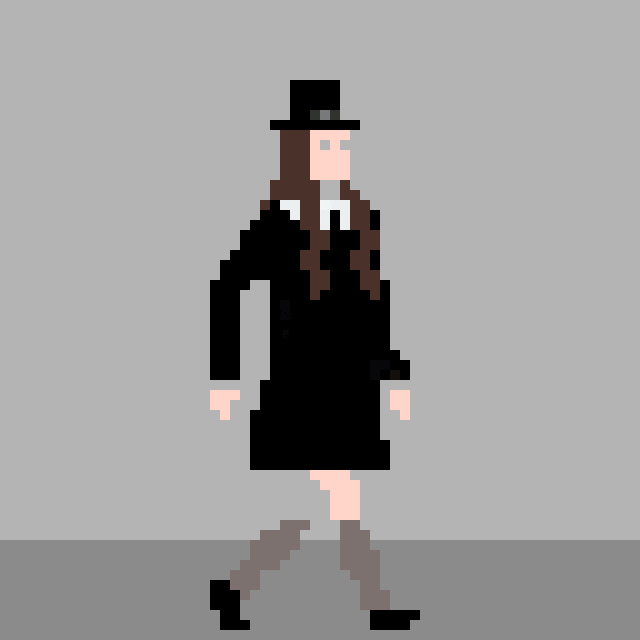My exports straight out of Aseprite are fine. They come out perfectly. But when I send my gifs in a text message on a phone, a color is missing from them. I have tried flattening the image, creating a new aseprite file, and I genuinely have no idea what I am missing or doing incorrectly. The exports are fine straight out of aseprite but the second I send them in a text message, one color disappears from the gif. I attached the examples. Out of Aseprite and then in a text message.
Can you post a png of a frame so we can see what it’s supposed to look like?? Otherwise it might be a glitch caused by having a background layer (it’s a specific type of layer, indicated by an underscored layer name), if you have one right click it and pick layer from background. This might remove some color because it’s changing it to transparency so you’ll have to re-add that. Background layers currently have an issue with gifs.
This would be an issue in the exported gif, for the OP is only seeing an issue after the gif is processed by their messaging app.
This is almost certainly an issue with the messaging app. They usually process GIFs to get them to the size they want, and they don’t do this very well.