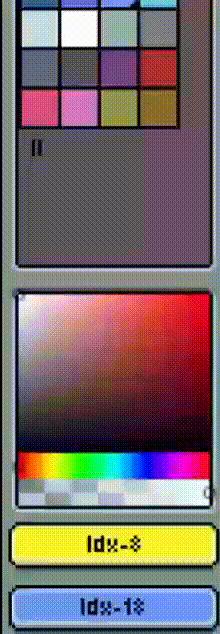When you copy-paste a color in the palette, the color ramp (HSV plane) doesn’t update properly. It remains showing the hue of the previous color, until you select a color with a different hue.
In the screen recording below, I selected a purple color, expanded the palette, and then pasted the purple into the new slot. Note that the color ramp continues to show a red-hue ramp until I selected a color with a different hue (yellow).
This is on Aseprite 1.3.13-x64, Linux.