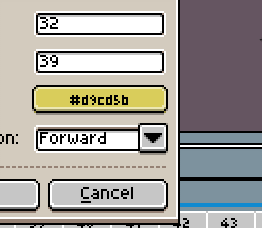
About half the time when clicking on any color option box, using a digitizer pen, the menu won’t open. This happens if the cursor moves even slightly while clicking, as it interprets this as a click + drag, and brings up the eye dropper cursor.
EDIT: My GIF file didn’t seem to record the cursor. But for reference, any of the times that the option box didn’t show up below, my cursor turned into the Eye Dropper (color picker).
Being able to click + drag to select color is super useful! But this option is too sensitive, and it assumes that the user is using a mouse (which remains motionless while clicking). Human hands are unsteady, and will thus “move” the cursor a few pixels when you tap down with a pen.
I’ve only so far noticed this bug with any of the color selection boxes (in the lower right corner, for tags, layers, etc). I haven’t encountered it for any other tools or purposes.
In most of Windows operating system there is a “precision” fix for this, where using a pen tablet doesn’t interpret micro-movements as a Click+Drag event unless you drag the pen outside of a certain pixel radius (like a millimeter or so).
Since this bug only effects color selection boxes, I suggest adding a fix like mentioned above: when clicking this color selection box, only interpret the pen input as a “drag” event if the cursor moves outside of the tiny color rectangle (since you don’t need to use the eye dropper on the box itself anyway).
My machine is a Microsoft Surface Pro 2, which has a Wacom digitizer and pen built in.
These are the options I have selected in preferences, as they’re the ones that generally seem to work for me. I get issues with the other options.
Preference options.
Hmm. I can’t seem to post two images. If the above link doesn’t work, its a picture showing what Tablet preferences selected:
- Wintab
- Interpret one finger as mouse movement
- Load wintab32 library