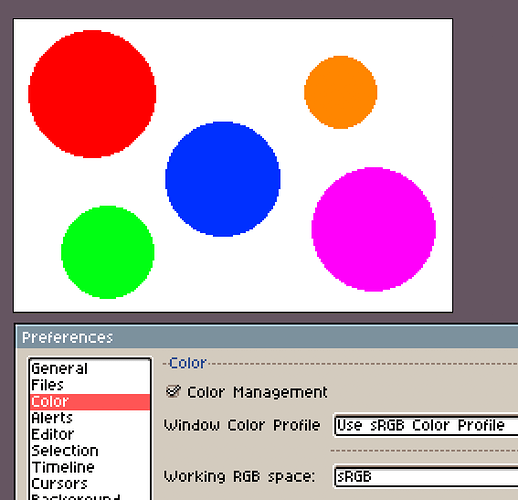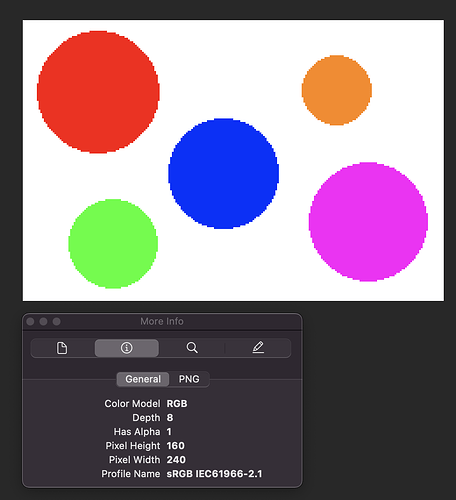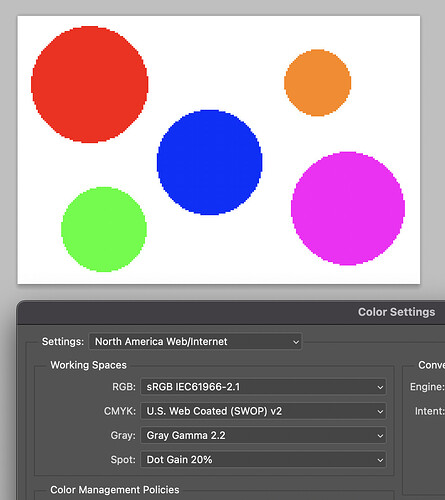I’m experiencing an issue with colors looking washed out when exporting images from Aseprite, even though I have sRGB mode enabled in both Preferences and Sprite properties.
• The colors on the canvas appear vibrant, but the exported image looks dull when viewed in Preview.app or Photoshop.
• When comparing the colors displayed in Aseprite and other applications, the difference is clearly visible to the naked eye.
• Does Aseprite’s color management setting only embed the ICC profile without affecting how colors are displayed in the app?
• Do I need to manually change my display’s color profile to match Aseprite’s output?
I’m using a Mac with a Display P3-supported monitor, running macOS 14.5 and Aseprite 1.3.11. Any insights would be appreciated!