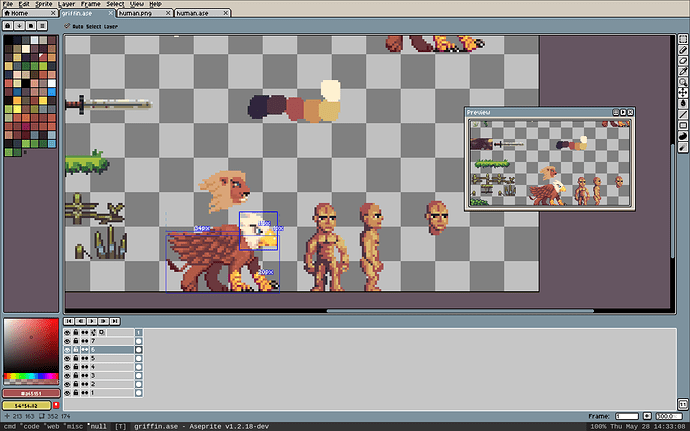This relates to selecting layers with Ctrl when using the Pencil tool (where you see the blue boxes).
These blue bounding boxes are defined by everything in the layer. It would be great to have the option, e.g. when pressing Ctrl+Shift, to see additional boxes within the layer for the connect components alpha>0. Then when you click one and drag one, it automatically selects only those connected components within that layer.
Without this, one needs to have lots of layers (for each part) to have the functionality of quick part repositioning and modification. This would be a very useful time-saver for many-layer pieces.