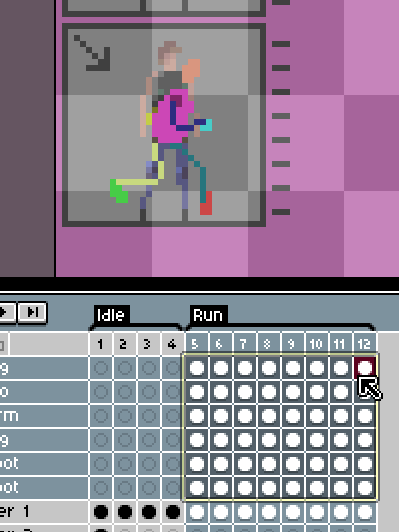Hi,
I have the following setup:
On each layer, I have a body part which goes through 8 frames of animation for the run cycle.
I want to be able to copy the artwork from one portion of the image into another part, so that I have two skeletons running in the same key frames and on the same layers.
Is it possible to do this operation in a single go?
Things I’ve tried:
- I’ve attempted to use Ctrl+Shift+Drag, but that doesn’t do what I’m after
- I’ve considered copying each body part on every frame manually one a time, but that’s 60+ things to do, and when I have longer animations or more layers it may become uncontrollable.
- I’ve tried marqueeing the selection and various key combinations but without success.