Would be useful if you could move selected frames forwards or backwards with the selection, and have them wrap around. (Color here is just to show what I mean)
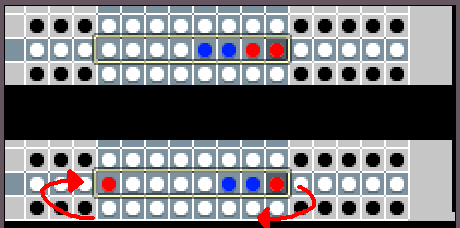
 I think that Edit > Shift > Left/Right/Up/Down could do this when the Timeline selection is active.
I think that Edit > Shift > Left/Right/Up/Down could do this when the Timeline selection is active.
Hmm…
Maybe have shift-frames on the right click menu, and have it bring up a number that chooses how many to shift by?
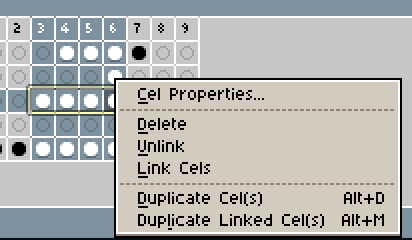
Though if it’s easier to implement, a shift left/right hotkey that shifts by 1 would also work. There are situations where you want to shift by a lot, and situations where you want to shift by 1 quickly, so both would be good, but either would be good to have, even if the other isn’t there.
Or maybe a new option in drag-and-drop with right-click?
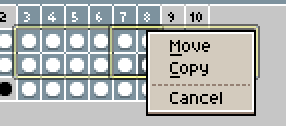
Well, that would work, though my only concern with that method is that it wouldn’t be obvious to new users that it’s possible. I’ve been using Aseprite for a while now, but I didn’t know there was a menu when you right-click and drag. Not because it doesn’t work as a method, but because right-clicking and dragging isn’t a universal method for completing actions in other software (at least that I’ve used).
Basically I see it as two actions that would ideally be in Aseprite; shifting quickly left or right, and shifting by a specific number (for animations with a lot of frames)
I think the simplest way would be to add Frame > Shift
Shift left
Shift right
Shift amount (opens window)
Frames would be shifted if you have frames selected, and cells would be shifted if you have cells selected.
I think it would be fine if this command loops the selected frames (no option required) since there are already obvious and functional ways of shifting frames normally (by clicking and dragging).